Geofencing time tracking
With an easy-to-use geofencing time tracking tool you can get real data about working hours. Monitor team performance with TimeCamp and bill your clients with 100% accuracy.


features - geofencing
Does your team work at many locations? Thanks to TimeCamp geofencing feature you can easily track their time at once. Just define many job sites and track when people enter & leave them automatically.
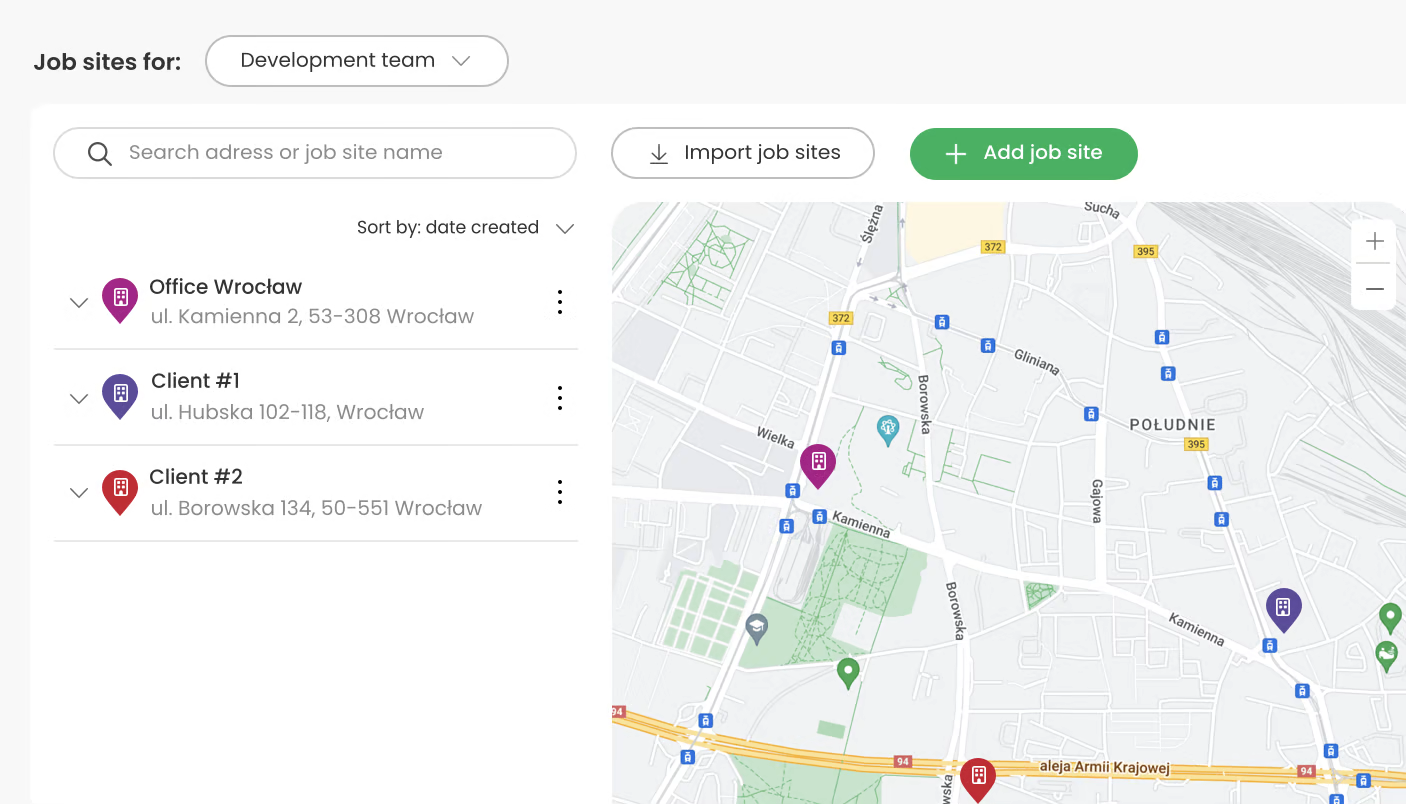
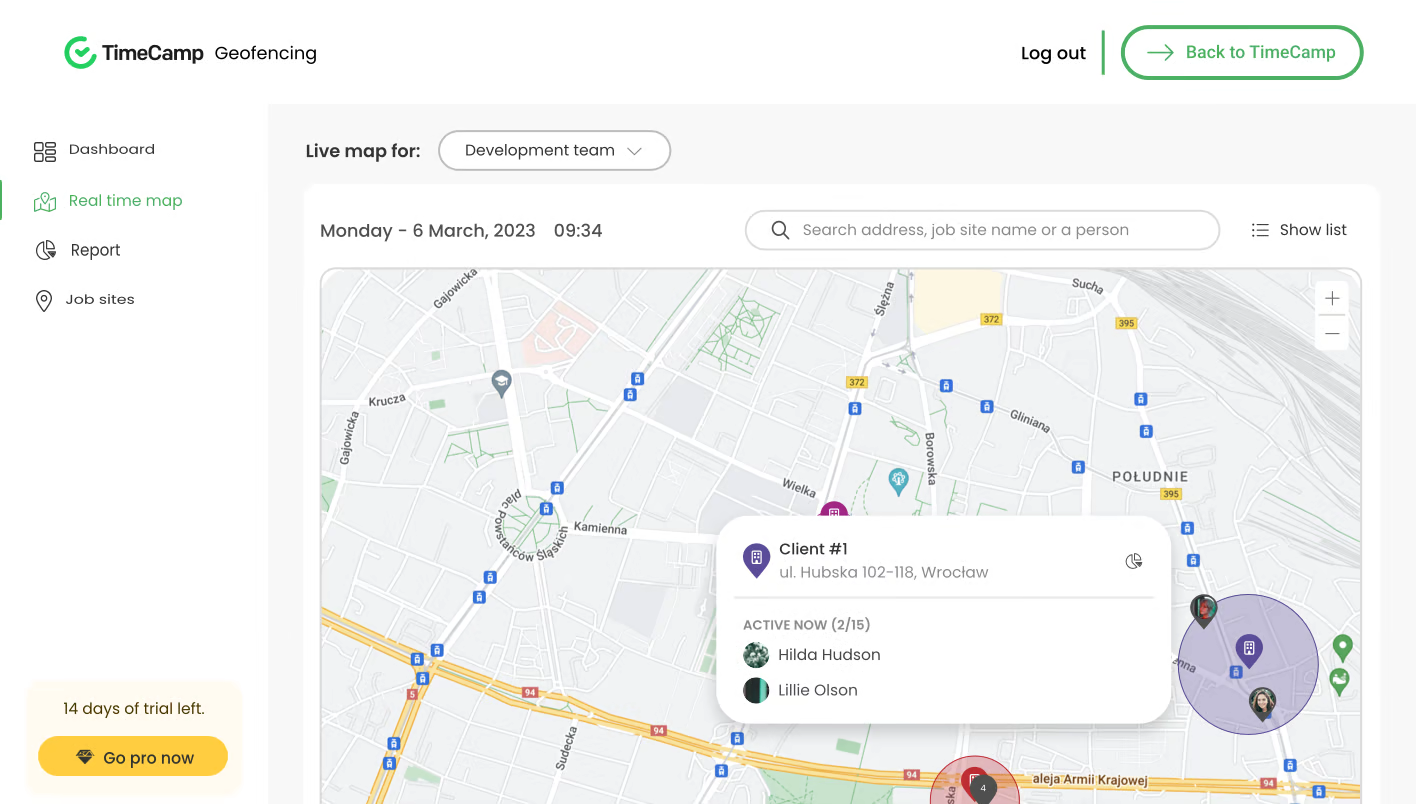
Set projects or tasks and connect them with specified locations. Now after entering the jobsite, time will be tracked to the relevant task so you can monitor hours spent on work with 100% accuracy.
With TimeCamp your employees don’t have to remember about time tracking. All they have to do is download our mobile app and let it work in the background. TimeCamp will automatically start the timer in the relevant task after showing up in the location.
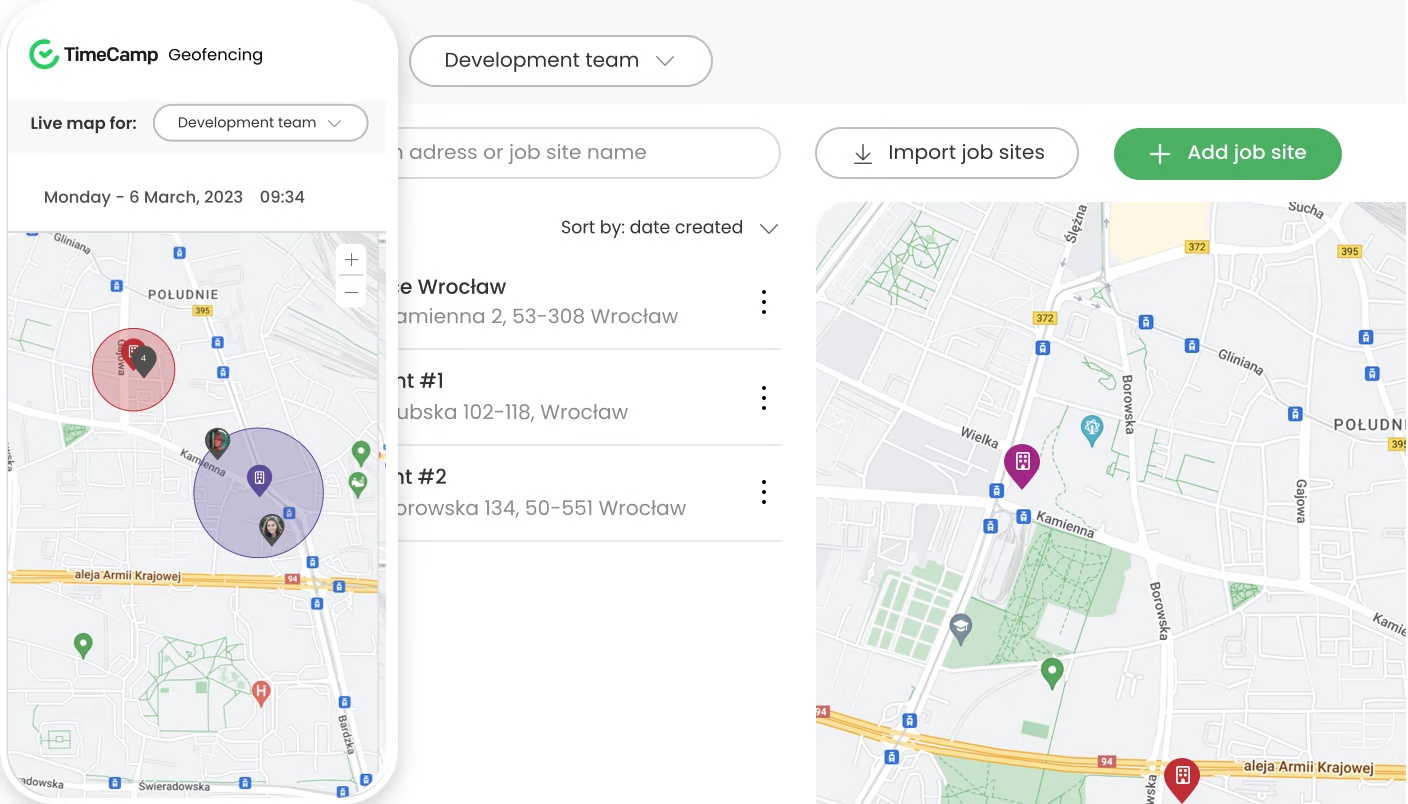
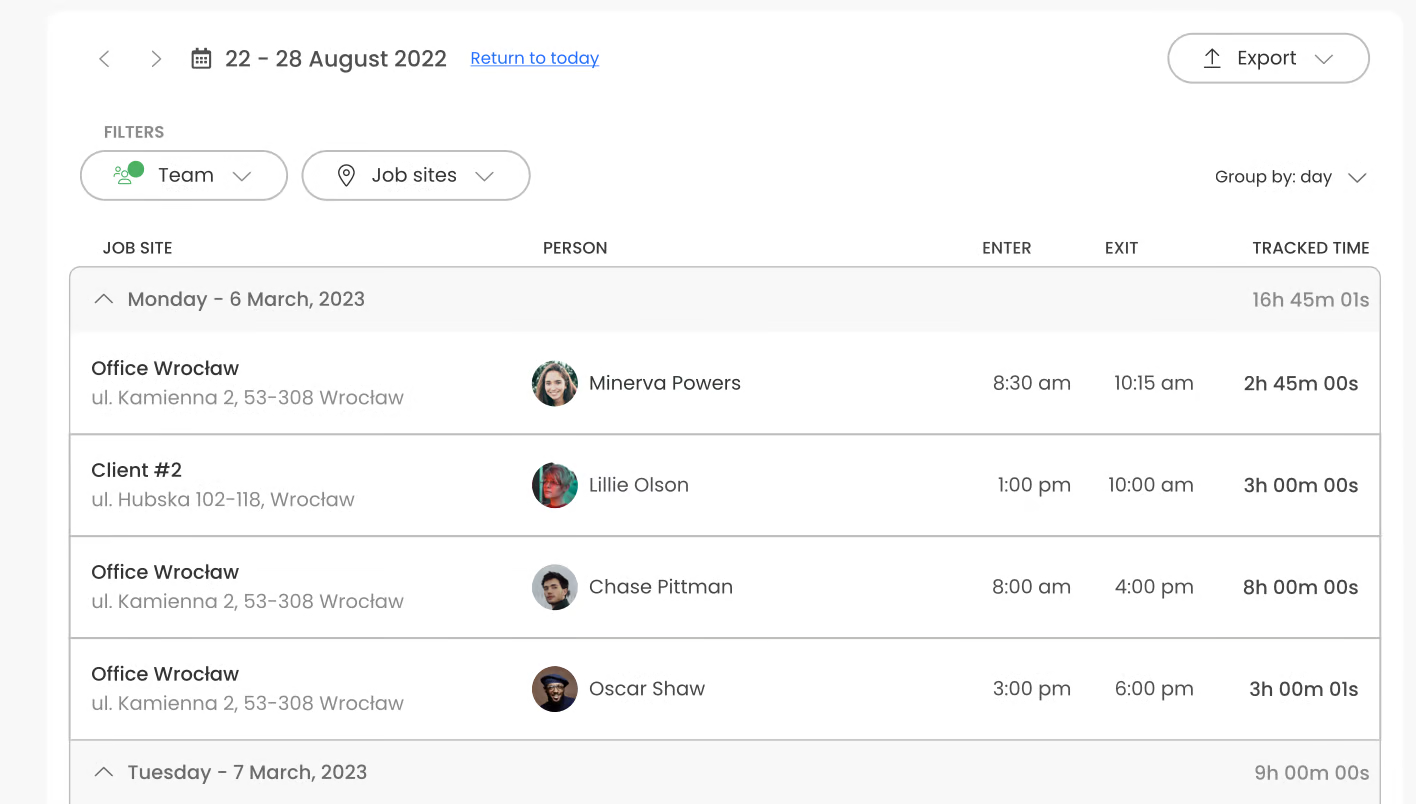
Analyze your team’s performance on one of several types of reports fill out with valuable data like project, person, and tracked time. You can also create your custom type of report and share or download it in the most popular formats.
Start tracking timeSET UP
Sign up with your e-mail or Google account.
Download the mobile app for your employees.
Set work locations and assign them to projects.
Start tracking time.
features
Save time every day on time tracking. Connect TimeCamp with payroll, project management, or another tool you use to import and export valuable data. Integrate with your favorite calendar to move all the events straight into the timesheet.
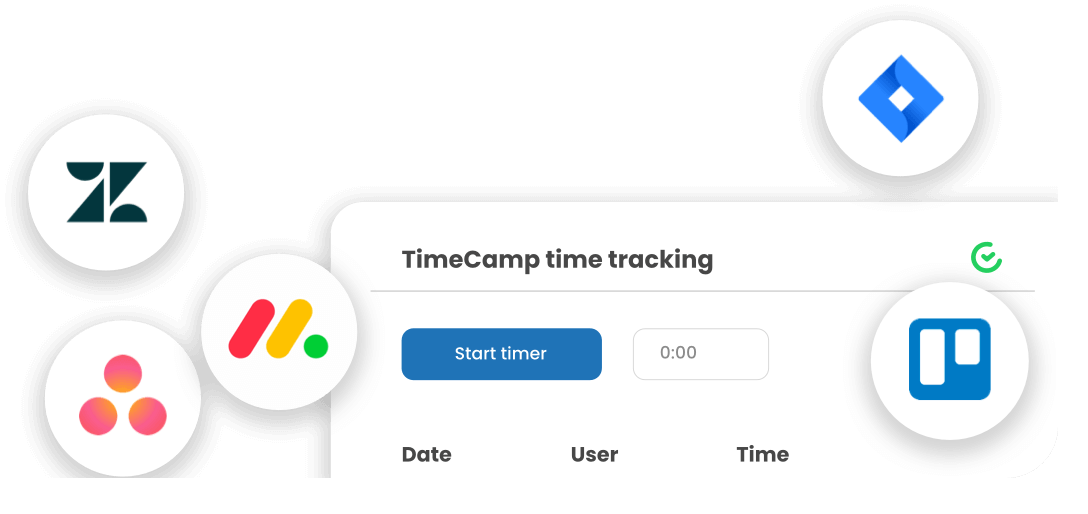
If you want to share or download your reports, you can do it in the way you like it. Export all TimeCamp reports in one of the most popular formats.
Get a real view of your work cost. Differentiate your employees working hours between billable and non-billable to monitor the project budget and always keep it profitable.
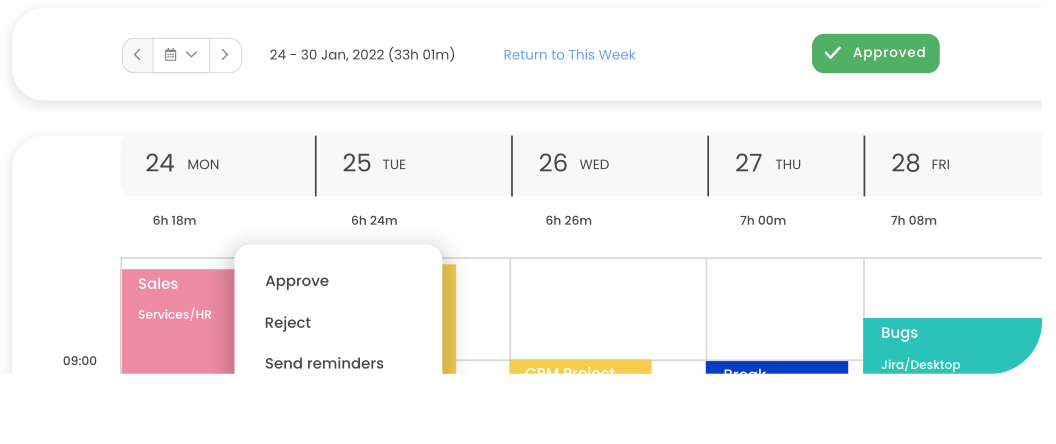
With TimeCamp's multi-level project and task structures you can reflect your workflow without worrying about the level of its complexity.
