
Github time tracking
Connect GitHub and TimeCamp integration gives you more power to automate your work. Code, build, test, debug, and deploy faster and more effectively than ever before!

Connect GitHub and TimeCamp integration gives you more power to automate your work. Code, build, test, debug, and deploy faster and more effectively than ever before!
Just follow our 5-step tutorial to enable time tracking with Github thanks to the integration with TimeCamp.
You don’t have to change how you work or switch between different apps. GitHub and TimeCamp integration lets you track time in GitHub directly with just one click.
GitHub time tracking with TimeCamp gives you insight into your team’s performance with comprehensive time reports. A project tree structure with tags allows you to mark your items as branches, GitHub issues, or pull requests, and add clients and projects for more transparency. Track, analyze, improve!
You don’t need more paperwork. Focus on your tasks, and TimeCamp will do everything for you - filling timesheets, creating reports for the team’s work, keeping track of budget and deadline. Everything in real-time!
TimeCamp time tracking app runs on every OS. Track time with the desktop app for macOS, Windows, Linux, in the mobile app on the go (iOS, Android), or directly in your favorite web browser. Also available as a Chrome browser extension.
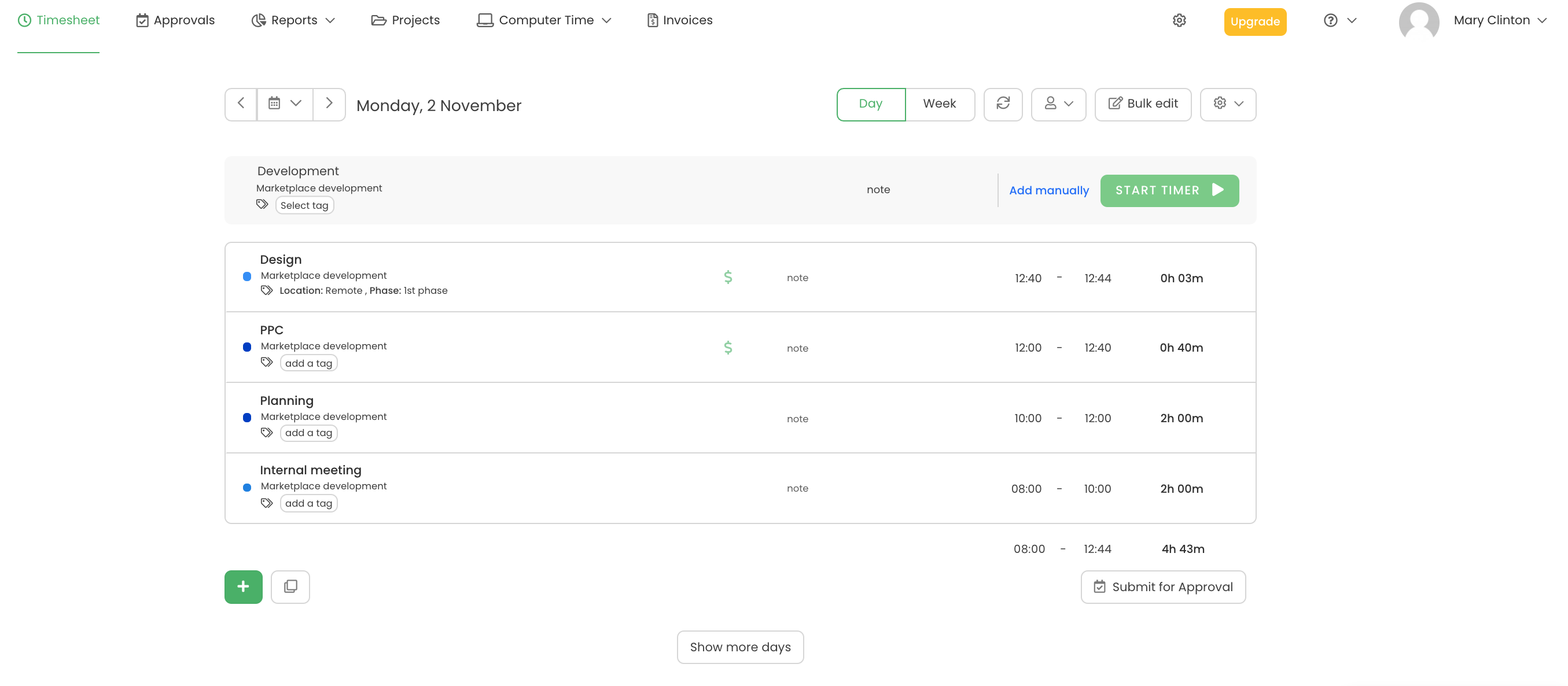
Note: If you don't have a TimeCamp account, click here to register for a free 14-day trial.
GitHub integration allows you to automate and optimize work. TimeCamp and GitHub time tracking integration is easy to set up and takes just a few steps!
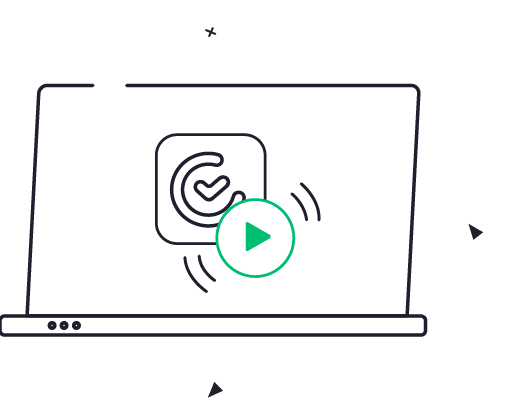
1
To enable the integration, log in to your TimeCamp account. Go to the Settings and navigate to the Addons bookmark.
2
Find GitHub on the list of available addons and click on the “Enable” button.
3
You’ll be redirected back to TimeCamp. Select which repositories you'd like to track time on, and which items (branches, issues, pull requests) would you like to import as tasks. Then, click on the green “Save” button.
4
You’ll be redirected back to TimeCamp. Select which repositories you'd like to track time on, and which items (branches, issues, pull requests) would you like to import as tasks. Then, click on the green “Save” button.
5
Ready! Now you can track the time you spend on GitHub issues.
With TimeCamp, you can gather all types of data – team performance, team accessibility, accurate timesheets, and more to get accurate analytics and make smarter business decisions.
Budgeting and reporting help to estimate project costs and make changes to ensure profitability and estimate costs of future projects, and determine flaws to resolve issues.
GitHub time tracking with TimeCamp gives your team rich analytics to distribute work across teams, standardize and scale best practices to boost performance.
GitHub is a code hosting platform that helps developers build, scale, and deliver secure software. It provides an avenue for users to collaborate with others on working projects anywhere.
What makes it better is that it allows the integration of time tracker apps, such as TimeCamp, to help users track time and monitor projects and costs. With the addition of TimeCamp's time tracking, GitHub provides additional and improved project management features.
GitHub is an essential platform for developers that provides a space for collaboration, version control, and task management. However, it does not have its time tracker.
Time trackers are used to check your progress, record time spent working on a certain task, and predict how long a task will take to finish. It is most helpful for managing individual and group projects.
Nonetheless, GitHub allows the integration of time-tracking apps, such as TimeCamp. TimeCamp does not only offer a time tracking feature but also additional features like productivity tracking, invoicing, billing, budgeting, attendance, reporting, and timesheet approvals.
Time tracking GitHub integration works with third-party time tracking tools. It boosts the automation of your work and effectively speeds up your coding, building, testing, debugging, and deploying.
With TimeCamp and GitHub integration, you do not have to change your workflow. You can focus on your tasks because you can track your time on GitHub with one click.
Filling timesheets, creating reports, tracking budget, managing projects - TimeCamp will do these all for you in real time.
Additionally, as an employee tracker GitHub with TimeCamp integration can provide you more transparency and clear insights with comprehensive time reports for better project management.
You can also flexibly track your time because the TimeCamp app runs on every operating system. So, you can do it on your mobile phone or desktop and even add it as a Chrome browser extension.
Here are the steps for TimeCamp's time tracking GitHub integration:
Log in to your TimeCamp account and ensure you have administrator privileges to start the integration.
Don't have a TimeCamp account? Register here and get a free 14-day trial.
Go to Settings and find GitHub on the list of available add-ons in the Integrations bookmark. Then click the "Enable" button.
After clicking the "Enable" button, click the "Enable the Integration" button.
You will then be redirected to the GitHub page to grant TimeCamp authority to access your Github account. Click on the "Authorize application" button to continue.
When you are redirected back to TimeCamp, you can select the repositories on which you want to track time. You can also choose the branches, issues, and pull requests you like to import as tasks. Click the "Save" button once done.
A GitHub time tracking app is now available after integrating it with TimeCamp. Using TimeCamp's timesheets and mobile and desktop applications, you can access imported items and tasks.
There are benefits of the time tracking GitHub integration. This includes:
The repository in GitHub is for the organization of a single project. It contains all you need for your projects, such as files, folders, videos, images, spreadsheets, and data sets.
You not only have your GitHub data, but you can also gather other data relevant to your team. TimeCamp's generation of reports on team performance, project progress, and accurate time tracking can help you make accurate analysis and informed decisions.
Integration of GitHub time tracking can provide you with a clear outlook of your project's budget. They provide data and comprehensive reports that let you see any discrepancies in budget and time, hence, helping you determine and resolve issues.
You can also see how much time is spent on each project, which guides you in cost estimation of your future projects and ensure profitability.
GitHub time tracking app provides additional features to enhance your project management. Since it is compatible with a desktop, you can easily monitor all your projects and tasks, collaborations, and pending projects.
You have insights into your personal projects, your team members, and your team as a whole. The productivity reports generated from TimeCamp can give you analytics and a basis for distributing work among your members and improving workflow.
Because TimeCamp has Free Plan, you can have free time tracking for GitHub! Although free, it has many features and allows unlimited users and client projects, making it the best and most cost-effective option.
TimeCamp also has premium plans with more advanced features, like invoicing, billing rates, permission management, and many more.
Check the pricing of our premium plans here.


Remember, you can't improve something if you're not measuring it! If you're tired of the constant guessing, give TimeCamp a go!


Trusted by 18,000 teams from all over the world (and still growing!)
Want to track time in your team ?
Book a Demo >