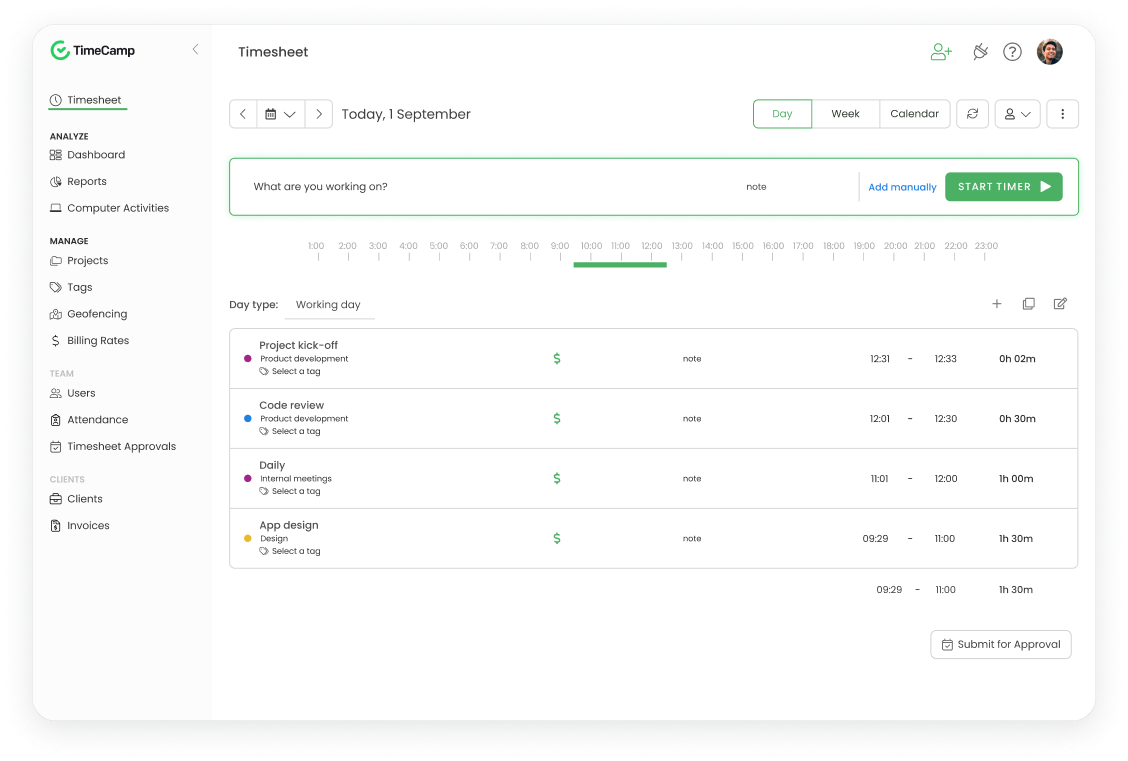

Try the fast-loading and organized team collaboration platform powered by TimeCamp.
Check TimeCamp Planner









































































Choose a plan that best fits your goals and needs.
per user billed annually
or $3.99 month-to-month
All Free features, plus:

Invoicing

Excel reports export

Attendance

Time-off

Unlimited tasks

Overtime tracking

Decimal format

Bulk edit

Add time for others

Project templates

Edit profiles

Time rounding
per user billed annually
or $6.99 month-to-month
All Starter features, plus:

Billable time

Budget & Estimates

Apps & websites tracking

Management roles

Projects archiving

One integration

Private time

Scheduled email reports

Unlimited tags

Unlimited subtasks

Budgeting alerts

Hide time and pages
per user billed annually
or $14.99 month-to-month
All Ultimate features, plus:

Priority support and SLA

Self hosted instance

Private cloud instance

Custom integrations

Training and assistance

Set up sessions
Free forever plan
Including:

Timesheets

Unlimited users

Unlimited projects

Web, desktop & mobile apps

Time Clock Kiosk

Geofencing
TimeCamp is a time tracking solution designed to help businesses of all sizes track time for projects to maximize their profits.
Whether working remotely, managing a team, or overseeing multiple projects, TimeCamp's time tracking apps offer an easy way to monitor how much time is spent on various tasks and projects.
By automating work hours tracking, TimeCamp ensures you can focus on what matters most—growing your business by maintaining high-performing teams.
Whether you choose our free, simple time tracker or an Ultimate plan with complete access to all TimeCamp features, you can be sure that time, your most precious resource, will never stay unattended.
TimeCamp offers teams complete time tracking implementation support. Its short learning curve makes it one of the most accessible time-tracking software products on the SaaS market.
TimeCamp stands out as one of the best time tracking apps for businesses due to its powerful features, ease of use, and flexibility.
TimeCamp offers a comprehensive solution for tracking time across various tasks and projects, making it simple to track your time and ensure that all work hours are accurately recorded.
Besides, a free plan for unlimited users that includes unlimited projects and affordable pricing tiers makes TimeCamp an ideal match for teams of any size or budget.
TimeCamp’s tracking app works seamlessly across multiple devices, allowing you to track time no matter where you are.
By capturing detailed data on the time spent on tasks, TimeCamp helps you gain insights into your productivity and optimize your workflow.
This makes it a valuable tool for managing time efficiently and ensuring that no work hours go untracked.
TimeCamp ensures complete data synchronization between all its time tracker apps. This consistency helps ensure that you never miss tracking hours, making your time management efforts more efficient and reliable.
To start tracking time in TimeCamp, sign up for a free forever account here.
Automated time tracking software seamlessly fills timesheets with the time data it collects, ensuring that all tracked time is accurate and up-to-date without requiring constant manual effort.
It's a much more reliable alternative to time tracking apps that use machine learning.
To enable automatic time tracking in TimeCamp, download a lightweight, easy-to-use desktop app (for Windows, Mac, and Linux). Then, set a keyword list for each project or task and turn on the Computer Activities module.
Once the desktop app is on, it'll automatically recognize the keywords in window titles (e.g., Google Docs, Google Sheets, Asana, etc.) and seamlessly assign time entries to the correct item within the project structure.
Time tracking allows you to focus on your work, while TimeCamp accurately tracks your time. This leads to more precise billing, better time management, and improved productivity across your team.
Implementing an automatic time tracker is especially useful for tracking billable hours, as it eliminates the possibility of errors or missed entries. Using automated time tracking, you can focus on your work while TimeCamp accurately tracks the time for you.
This leads to more precise billing, better time management, and improved productivity across your team.
TimeCamp’s ability to accurately track time and generate reports makes it an essential tool for high-performing teams looking to streamline their billing processes and gain a clear understanding of their time usage.
TimeCamp project time tracker monitors time spent on various projects, allowing you to keep track of deadlines, streamline resource allocation, manage projects, and prioritize tasks according to how much time is needed to complete them.
Whether you need to analyze time spent on a specific project or review overall team performance, TimeCamp’s reporting features allow you to customize reports according to your business needs.
TimeCamp project time tracking software automatically records tracked time for each project, giving you a clear view of time spent on each task. This information is crucial for optimizing project management, as it provides actionable insights that help you adjust timelines and improve productivity.
With TimeCamp, you can gain a deep understanding of your time tracking records, empowering you to track your time more effectively and improve your team's efficiency.
Time tracking reports available in TimeCamp will help you to get the most accurate, summarized, and detailed information about time tracked on all your projects. There are four types of time reports:
Summary that shows total time tracked on tasks without users or dates columns,
Detailed that displays data separately with their total time, timestamps, and added notes or tags,
By days, which is the data summary of tracked time for each user separately grouped by a day column,
Pivot Table, where you can adjust multiple available columns and rows according to your own needs to create customized reports.
TimeCamp time tracking app also allows you to create overviews of your employees' performance by days, tasks, days and tasks, or projects. Reports about billable/non-billable hours, estimates, expenses, or employees' locations are additional perks that streamline growth and profitability analysis.
Yes. TimeCamp offers detailed timesheets with a comprehensive approval system.
A desktop app fills timesheets automatically with tracked time entries and daily activity, saving you hours of work on manually filling them in.
However, if you prefer manual input, our timesheet app offers classic Day and Calendar views or a Week view for submitting time tracked for the entire week at once.
TimeCamp time tracker also allows you to copy entries with working hours from previous days, e.g., if you often perform repetitive tasks.
Once employees submit their timesheets, Administrators or Supervisors assigned to specific groups can view their records and then approve or reject them.
TimeCamp’s time tracker allows you to set custom billing rates for different activities.
This ensures that all tracked time is correctly accounted for and leads to steady growth of your business.
The time tracking app records every minute spent, helping you track how much time is devoted to billable work. This ensures that no billable hours are overlooked and that your invoicing is always accurate.
TimeCamp also allows you to categorize time data as billable or non-billable entries, giving you complete control over your tracked time.
You can track billing time and monitor non-billable activities, which can be helpful for internal assessments and improving overall productivity. This distinction between billable and non-billable hours ensures that you completely understand how time is utilized across your team.
With TimeCamp's reporting features, you can generate detailed, time-data-based reports that provide a clear overview of how your team utilizes its time.
These actionable insights help you identify areas for improvement, streamline workflows, and boost productivity. By tracking time accurately with TimeCamp, you gain valuable information that drives better decision-making and business growth.
Besides, customized reports in TimeCamp allow comparing data about costs with revenue to effortlessly estimate the project's margin and maximize profitability.
Yes! Whether you're a project manager or just a regular user, the TimeCamp time tracking app provides you with a comprehensive data overview of everyday performance and stats essential to boost productivity.
Whether working on a project or managing daily tasks, TimeCamp helps you track your time accurately across all activities. Our time tracker is designed to be intuitive and efficient, making it easy to start tracking hours worked with just a few clicks.
See how much wasted time you can get back just by identifying your and your employees' work habits. Track time with TimeCamp and maximize productivity in just a few weeks.
Track time with TimeCamp to ensure steady growth for your business. TimeCamp allows businesses to track billable hours efficiently and make informed decisions based on actionable insights by providing detailed insights into time spent on tasks, projects, and billable hours.
Time data collected by TimeCamp helps you identify areas where time can be optimized, leading to better project management and higher productivity.
By tracking time consistently across all its apps, TimeCamp ensures you have a comprehensive view of your team's performance. This is essential for driving business growth and maintaining high-performing, productive teams.
Yes, TimeCamp's tracking app lets you easily track work hours and time spent on tasks.
It also helps you replace outdated clocking in and out methods to prevent time thefts like buddy punching.
Use tracked time entries and other time data to manage your account users' time and their days off. You can see the start and end of your working day, track efficiency, and manage vacation hours, holidays, or sick leaves.
Use attendance data to generate detailed reports that greatly support preparing accurate payroll lists.
Of course! TimeCamp offers a generous free tier for unlimited users, including unlimited projects. A free plan is a complete solution with valuable features that streamline your workflow and allow you to focus on what's important.
Whether working solo or as part of a team, TimeCamp’s free time tracking app is a great starting point for managing your time effectively.
A free forever plan for unlimited users also provides insight into how much time is spent on different activities, helping you assign the right amount of time and resources to manage daily assignments without pressure.
TimeCamp time tracking software integrates directly with 30+ other tools, including the most popular project management or sales tools, such as Trello, JIRA, Asana, Clickup, Notion, Monday.com, Zendesk, Salesforce, or Azure DevOps.
Moreover, users can connect TimeCamp to their Google Calendar account to see their meetings and events as new entries in timesheets and track time for them.
Try our time tracking browser extensions for Chrome and Edge to extend the integration list and plant a time tracker TimeCamp button to track time inside your favorite apps for project management. Browser extensions are available even in a free forever plan for unlimited users.
Whether managing a small team or a large enterprise, TimeCamp provides the tools to help you maximize productivity and achieve your business goals.
TimeCamp supports large, productive teams with a custom plan that includes the service of a dedicated Customer Success Manager, extra set-up, and training sessions.
Besides, our Enterprise clients can request to install TimeCamp time trackers and store time tracking data on their servers or in their private cloud. Enterprise time tracking plan also guarantees a custom time tracker integration.