ClickUp is a very popular project management platform for small and
large teams. The platform includes powerful features like to-do lists,
project management, and spreadsheets. With
TimeCamp and ClickUp time tracking integration, you
can take your project management to the next level.
Time tracking is a huge part of project management, especially when
working in teams. TimeCamp's
ClickUp time tracking integration allows you to track
time without changing your workflow and jumping between apps. Our
powerful time tracking features allow you to analyze the time spent by
your teams on various tasks and projects and streamline your
productivity.
Time tracking with ClickUp and TimeCamp integration
is fast and easy. The TimeCamp's
ClickUp time tracking extension allows you to
automate the process without filling up time sheets to jump from app
to app.
ClickUp Time Tracking
ClickUp has a
native time tracking
feature built right into the app. However, TimeCamp allows you to
easily track time in the tool from the browser itself. You can
seamlessly edit and follow time on the go with TimeCamp and
ClickUp time tracking extension.
The TimeCamp and
Clickup time tracking integration unlocks several
other features, including:
- Invoicing
- Tracking billable hours
- Submitting timesheets
- Budgeting projects
TimeCamp integration with
ClickUp desktop time tracking helps you to manage
your work better than ever, so you are free to spend time on more
useful and productive activities.
How does time tracking in ClickUp work?
ClickUp works like an all-in-one task manager with an inbuilt, native
time tracking feature. Here is how the
ClickUp time tracking works:
Time tracking ClickApp
With this feature, time tracking in ClickUp can be
enabled for the entire workspace. You can easily enable this feature
by clicking on your ClickUp Avatar, searching for Time Tracking, and
toggling the Time Tracking icon to start tracking your time.
Global timer
Another way ClickUp time tracking works is at the
global level, where you can quickly start recording time from the
Quick Action menu of the app.
Manual entry
The ClickUp time tracking app also allows the users
to manually enter the time spent or edit an older entry on the go.
As you can see,
ClickUp advanced time tracking features are great,
but there are situations where they can fall short. Here are some
limitations of the ClickUp app time tracking:
-
ClickUp time tracking dashboard cannot track individual time
spent on a task when
assigned to multiple team members.
-
There are no timesheet approvals to prevent unauthorized time edits
in the ClickUp time tracker.
-
Time tracking ClickUp feature has no pop-up
notifications reminding users to get back to productive tasks.
-
ClickUp time tracking report is not ideal for
payroll management.
Another issue with ClickUp and time tracking comes
from manual entries. While the manual entries might seem a great
feature, if they are not properly monitored, it might lead to time
theft. ClickUp integrations can help reduce this.
How to enable the TimeCamp and ClickUp time tracking integration
Integrating the
time tracking on the ClickUp desktop app on OSX and
Windows with TimeCamp is easy. Here is how you can incorporate
TimeCamp with the time tracking report on ClickUp:
Step 1 - Log into TimeCamp
Log into your TimeCamp account, navigate to settings, and then to the
Integrations tab. Once there, click on enable button next to ClickUp.
Step 2 - Grant access to TimeCamp
Once you enable the time tracker ClickUp integration,
you will be taken to the software's official website. Grant TimeCamp
the authorization to access the time tracking report on ClickUp.
Select the team you want and click on the "Connect Team" button.
Step 3 - Import ClickUp time tracking reports
Once you complete step 2, your teams, spaces, projects, and
ClickUp time tracking reports will be imported.
That's all! You have successfully integrated
ClickUp time tracking reporting and TimeCamp. You can
also install our time tracking plugin on the Google Chrome web browser
to track time directly in ClickUp timesheet on the
web app.
Benefits of ClickUp time tracking integration
TimeCamp and ClickUp extension integration allow you
a host of benefits.
Just one app for all your time tracking needs
Integrating ClickUp timesheets and TimeCamp is fast and simple. All
you need to do is install our Google Chrome plugin and start
time tracking on ClickUp. The integrationalso allows
ClickUp to export time tracking so that you can learn
and analyze the data.
If you need assistance at any point, contact our technical team
directly. We are here to help and assist you round the clock.
Boost your project management and billing
With TimeCamp integration,
ClickUp time tracking reporting can become much
easier and more insightful. You can easily assign time to a particular
project to determine its profitability and the productivity of your
team working on it. You can also set project billing rates and track
your bills to clients accurately.
Productivity reporting
Your team can track time with just one click using the TimeCamp and
ClickUp Chrome extension integration. There is no
need to jump between several apps to get an accurate picture of how
your team is spending time. Your group can continue using the tool as
before but with an added time tracking feature running in the
background.
It is free to try
TimeCamp offers you a free plan that your team can use to track time
for unlimited projects with ClickUp. You read that right! The plan is
free, and it offers seamless integration with
ClickUp time tracking reporting. You can upgrade
anytime if you need additional features such as custom reports, team
productivity tracking, and billable tie and budgeting.
Integrations galore
Besides ClickUp, TimeCamp offers integrations with other popular task
management systems such as Asana, Trello, and Todoist. TimeCamp's
beautiful and intuitive interface makes it easy for your teams to
track time and boost productivity.
Final words
TimeCamp's ClickUp integration features help you track time spent by
your teams on various projects and tasks. Not only can you track time
without having to jump from one screen to the other, but you also get
detailed, insightful reports with TimeCamp that you can use to boost
productivity.
Sign up today for
our free time tracking plan that supports unlimited users and projects
and has over 100 integrations.

 Track time in Chrome
Track time in Chrome Track time in Edge
Track time in Edge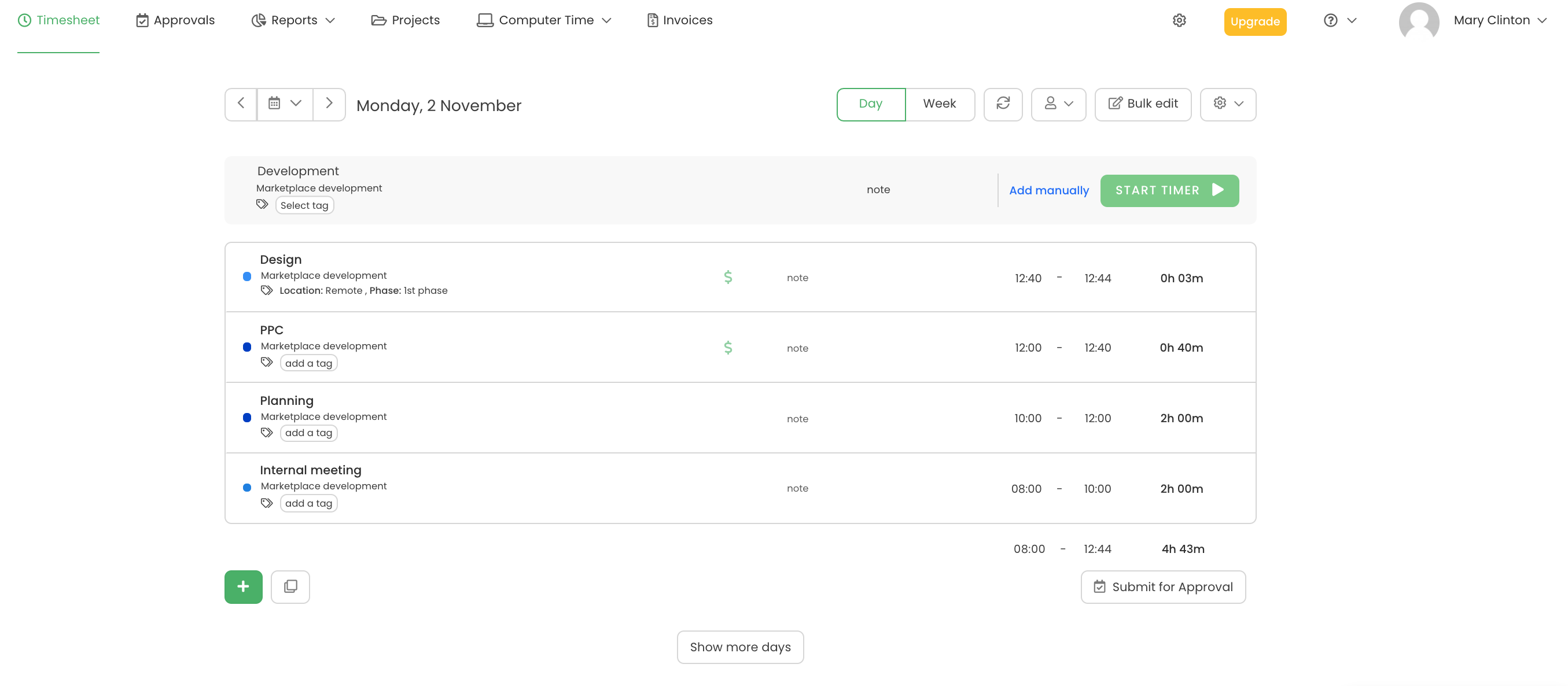





Trusted by 18,000 teams from all over the world (and still growing!)
Want to track time in your team ?
Book a Demo >