What is PSA time tracking?
PSA software stands for Professional Services Automation. It's a unified system comprising different modules: project management, time recording, billing, reporting, documentation, and resource utilization.
Its main purpose is to help organizations and professionals manage resources and projects, track project progress, and manage costs by automating repetitive tasks and providing real-time insights into project and resource status.
PSA systems increase efficiency, improve accuracy, and enhance financial management. This leads to better project delivery and overall business performance.
Importance of time tracking in project management
One of the main features of PSA (Professional Services Automation) software is time tracking. That's because time tracking is crucial for project managers to manage projects, track hours, and generate invoices. This capability extends beyond merely logging hours; it enhances overall project efficiency and operational success.
Enhancing project management
Effective time tracking is indispensable for project management. It helps project managers oversee multiple projects simultaneously, ensuring that every task is on schedule. By accurately recording time spent on various client projects, tasks, and administrative activities, managers gain valuable insight into how resources are allocated and can make informed decisions to optimize workflow.
Time tracking also allows project managers to explore new methods to improve efficiency and utilization. By analyzing time data, managers can forecast future project needs, identify potential areas for improvement, and allocate resources more effectively.
This proactive approach ensures that projects are not only completed on time but also within budget, enhancing overall project success and client satisfaction.
Tracking hours and generating invoices
Time tracking simplifies the process of tracking hours and generating invoices. By using PSA software, service providers can effortlessly enter time spent on each task, ensuring that billable hours are accurately captured.
This not only improves billing accuracy but also enhances client trust and satisfaction, as clients receive detailed and transparent invoices.
Additionally, time tracking helps in accurately billing expenses related to various projects. By meticulously recording every billable hour and associated expense, service providers can ensure that all costs are accounted for and billed correctly, further boosting financial management and client confidence.
Improving uilization rate and operational efficiency
One of the critical benefits of time tracking is its impact on the utilization rate. By monitoring how much time team members spend on billable tasks versus non-billable activities, managers can improve resource allocation and productivity.
This insight helps in managing workload effectively, ensuring that employees are not overburdened, and operational efficiency is maximized.
Additionally, by optimizing resource allocation and increasing billable hours, companies can enhance their profitability and revenue. Effective time tracking supports better financial management by providing clear data on how time and resources are spent, enabling more accurate budgeting and financial planning.
This comprehensive approach not only boosts operational efficiency but also drives overall business success.
Managing multiple projects
For businesses handling multiple projects, time tracking becomes even more essential. PSA software allows project managers to track progress across various projects, ensuring deadlines are met and resources are used efficiently.
This holistic view of multiple projects helps in identifying potential bottlenecks and making necessary adjustments to keep everything on track.
Boosting user productivity
Time tracking directly influences user productivity. When users are required to enter time for each task, it encourages them to stay focused and manage their time more effectively. This practice promotes accountability and ensures that every team member contributes optimally to the project’s success.
Other applications and services
Beyond project management, time tracking has various other applications in a business setting. It aids in service delivery by providing a clear picture of how time is spent on different service activities.
This data can be used to streamline operations, reduce inefficiencies, and improve service quality. Additionally, time tracking provides valuable insights that can inform future project planning and resource management.
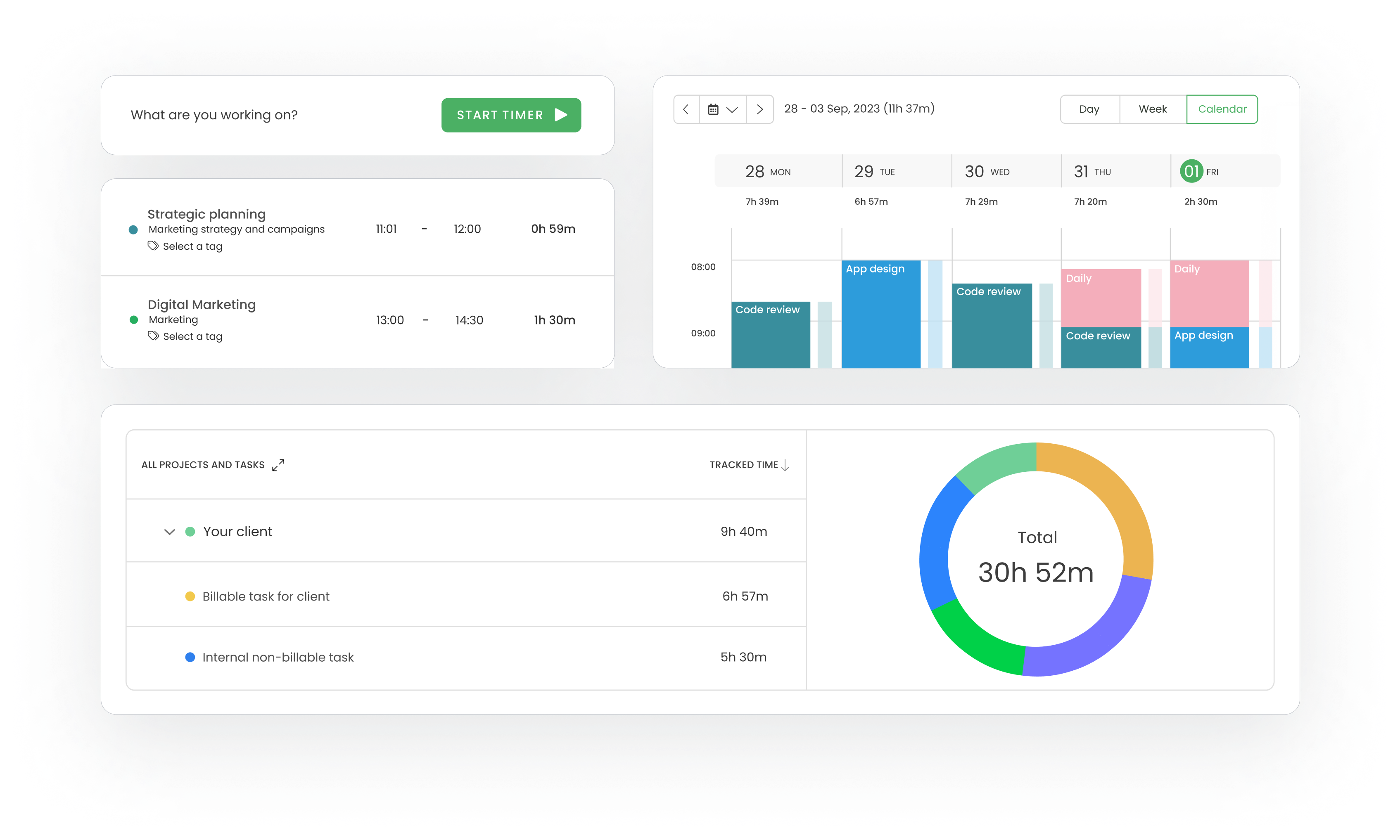
Who is professional services automation best for?
In general, professional services automation can help any type of business: consulting firm, companies offering professional services in different niches, and service providers, enterprises, and businesses of any size. But it can also be beneficial to small companies, freelancers, and solopreneurs.
This tool works as a project management software, allowing businesses to manage their resources efficiently. With its robust features, it enables you to track important metrics, monitor progress, and ensure timely delivery of services.
What's more, it streamlines billing processes, ensuring that customers are billed accurately and promptly. Overall, it's perfect for proper resource utilization and improving efficiency.
Benefits of PSA time tracking
There are only good things about using PSA time tracking:
-
It helps to manage projects, track hours, and generate invoices.
-
Enables consultants, project managers, and other personnel to record their time spent on various client projects, tasks, and administrative activities accurately.
-
Helps to manage resources and prepare proper estimates for future projects.
-
It's necessary to track project progress and manage costs with no errors.
-
Project managers can review time reports to monitor project progress, assess resource allocation, and ensure accurate recording of billable hours for client invoicing.
The right PSA system can improve the operational efficiency of your business and help you grow. This translates into satisfied clients and higher revenue.
PSA time tracking for efficient resource utilization
TimeCamp makes a great PSA time tracking software for every type of company. Check out how you can use it as a professional services automation software.
Easy timesheet entry and management
Timesheet entry with TimeCamp is intuitive and easy to learn, requiring no training. You can log hours in different ways.
Track time directly in the online timesheet app with a start/stop timer in a web panel. Via the desktop app (fully automatic tracking). With mobile devices (Android, iOS). Geofencing GPS tracking allows you to track time for employees working in different locations. Web plugins for Google Chrome and Microsoft Edge. With Time Kiosk. You can also use the option of tracking time directly from Google Calendar events.
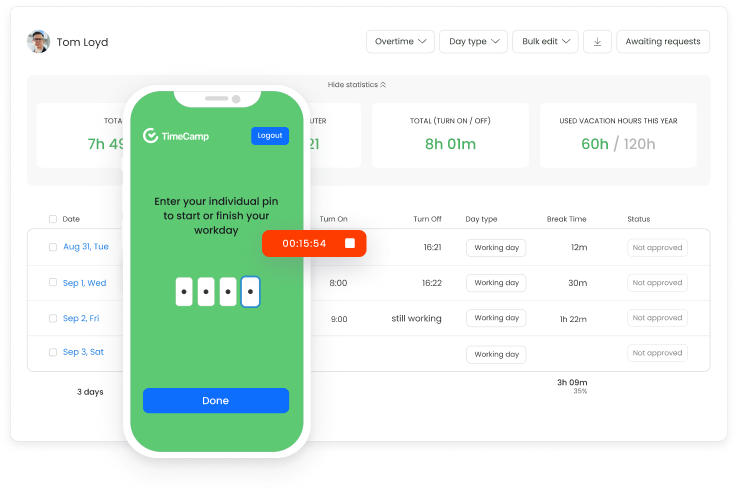
Choose the method that is best for your business model and needs. Each of them provides an easy and automatic way of tracking time for timesheets.
You can easily edit entries and customize time entries for specific projects to make timesheet management smooth and keep everything under control.
Real-time reporting and analytics
TimeCamp provides you with detailed and comprehensive reports and analytics. If you track time with the desktop app, you can get all the data about work including logged hours, used apps, websites, and activities, productive and unproductive tasks, breaks, overtime, time budget, and other important time tracking data.
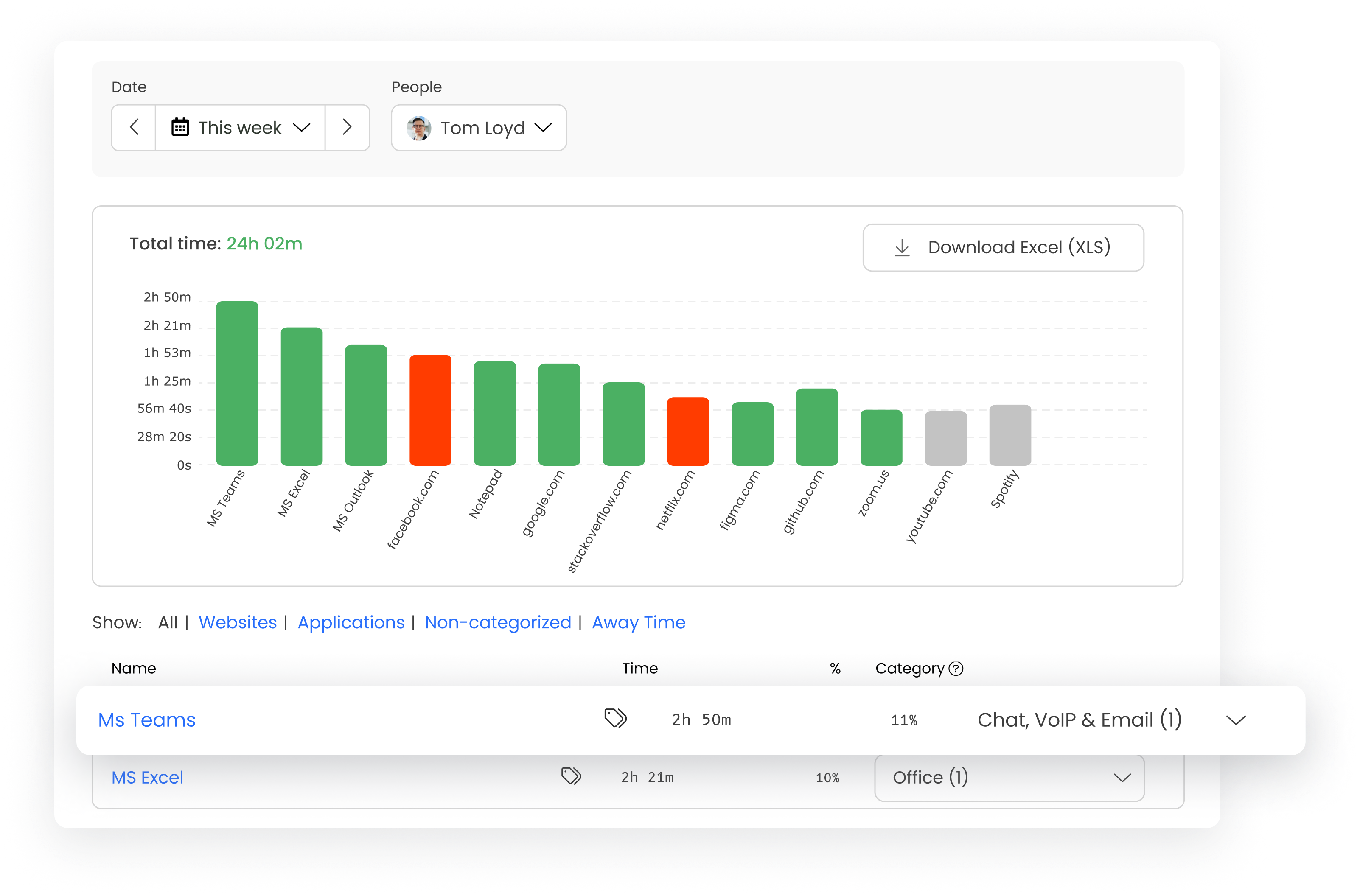
Reports can be customized to your needs. You can choose from over 20 different reports or create your own.
Also, the data on tracked time provides accurate insights into time allocation and productivity patterns. This data-driven approach ensures better workload distribution and effective resource allocation.
Effective planning with monitoring staffing needs
Time and attendance modules allow you to monitor clock-ins/outs, track different types of days, paid time off (PTO), and overtime.
TimeCamp has an automatic breaks feature to accurately track employee breaks and time off. It detects idle time, private time, and time away from computer (applicable with the desktop app).
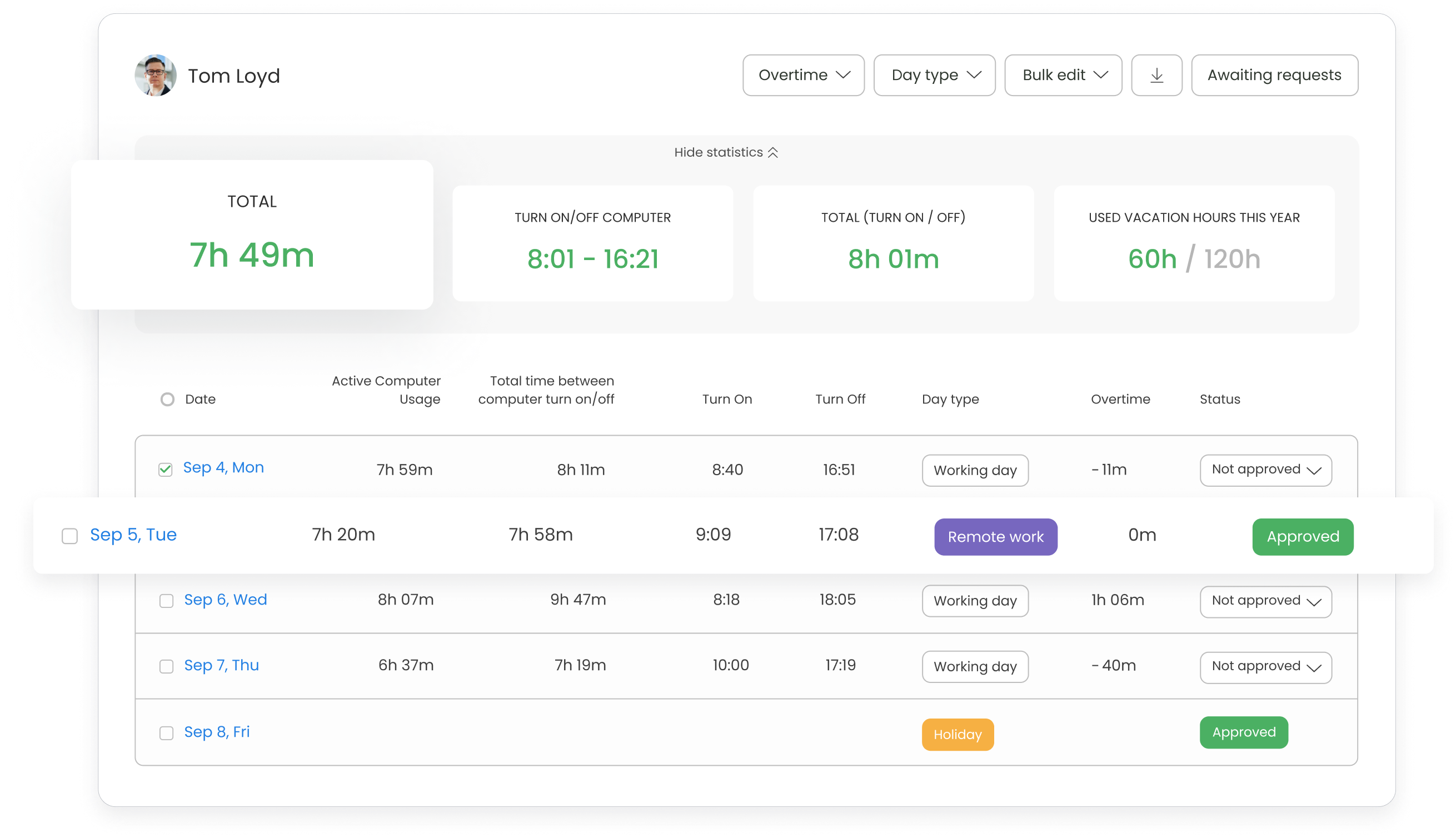
Not only do you get accurate time entries with no mistakes, but you also get rich attendance data to maximize your employees' potential and get insight into their availability.
Advanced resource scheduling and allocation
Accurately anticipate staffing needs and project forward-looking utilization, revenue, and profitability with precision.
TimeCamp enhances resource allocation and scheduling by providing precise time tracking, budget management, and resource management tools. These features help managers assign tasks based on availability and skills, ensuring efficient resource use.
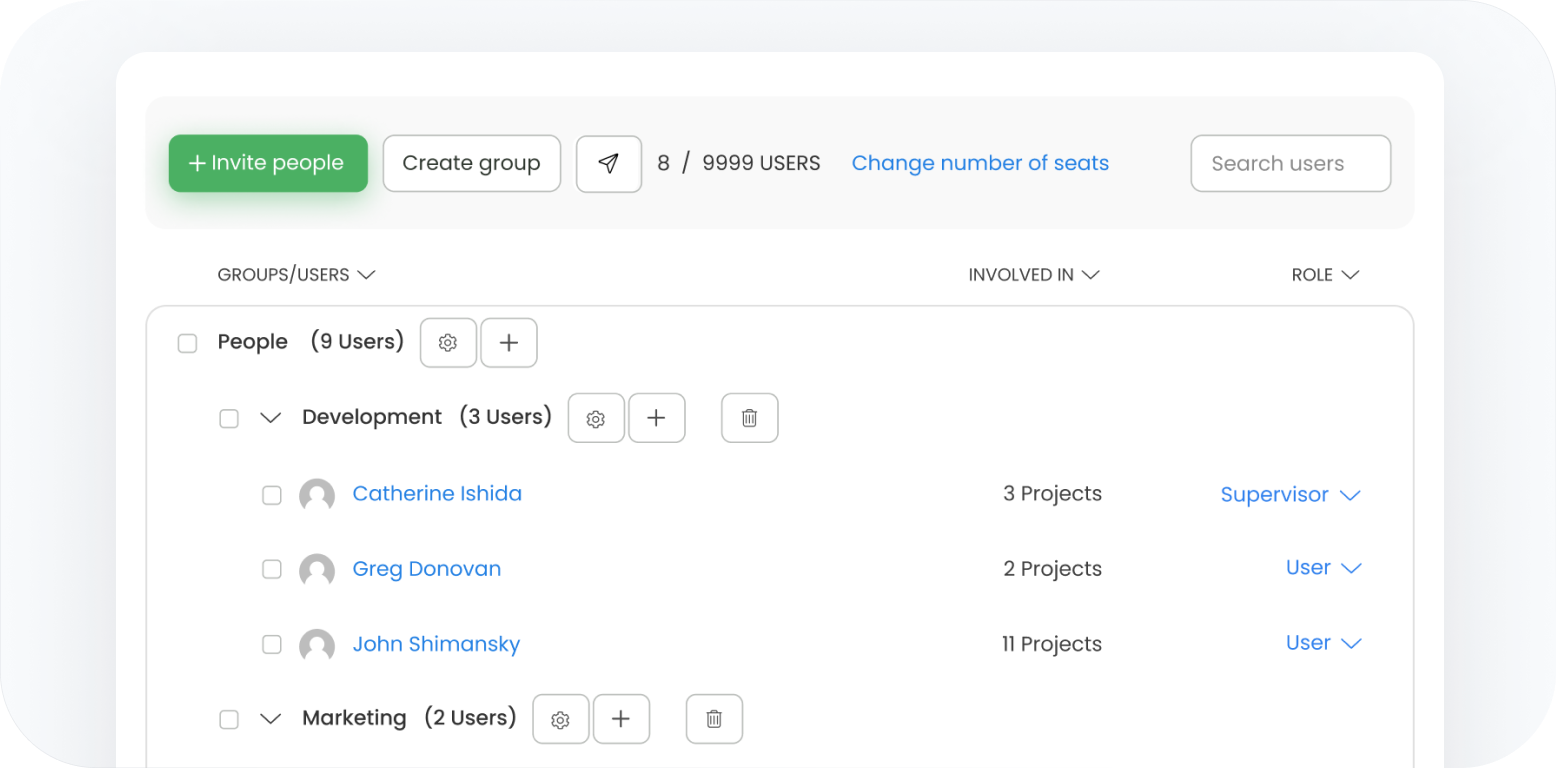
Here's how to allocate resources in TimeCamp efficiently:
-
Set up projects and tasks: Create projects and define tasks within TimeCamp. Assign estimated time and budget for each task.
-
Add team members: Add team members to your TimeCamp account and assign roles. This ensures that you can allocate tasks based on their skills and availability.
-
Assign tasks: Assign specific tasks to team members. You can allocate tasks based on each member's current workload and expertise.
-
Monitor time and progress: Track the time spent on each task using TimeCamp's time tracking feature.
-
Adjust allocations as needed: Regularly review tracked time. Adjust task assignments and resource allocations as necessary to address any bottlenecks or changes in project scope.
Additionally, TimeCamp's calendar integration and automated alerts streamline workflows and keep projects on track.
No-hassle approvals
TimeCamp offers a comprehensive manager approval system with notifications, rejection options, and the ability for managers to edit others’ timesheets where needed.
Timesheet approvals allow managers to approve time submitted by users on their timesheets. You can select a daily or weekly approval period and decide who can approve submitted timesheets.
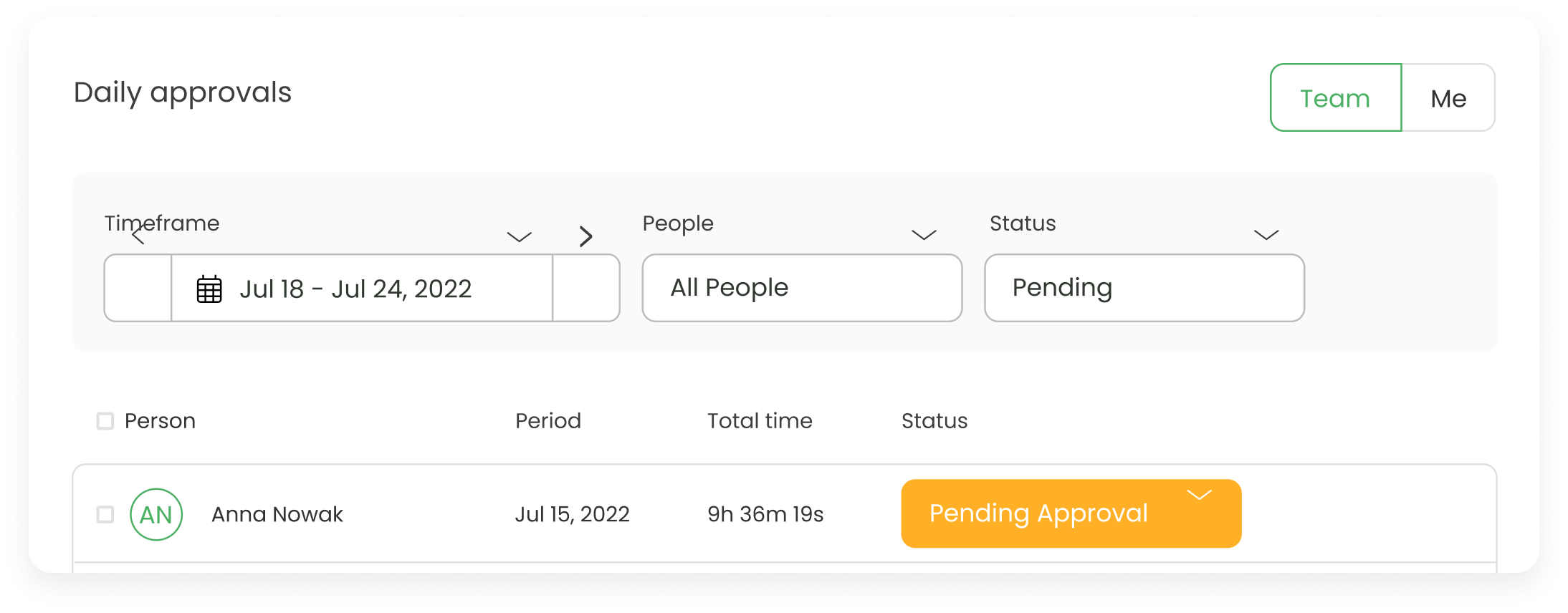
Also, you get the approvals feature for specific users, set timesheet approval reminders, and choose how much administrative power you give to managers and users over approvals.
What's more, you can approve vacation hours and holidays for even better resource allocation.
Automated invoicing and billing
Based on employee timesheets, you can create invoices. Include tracked hours and other information in a completely customizable invoice, or create a blank document to meet the specific needs of your business and clients.
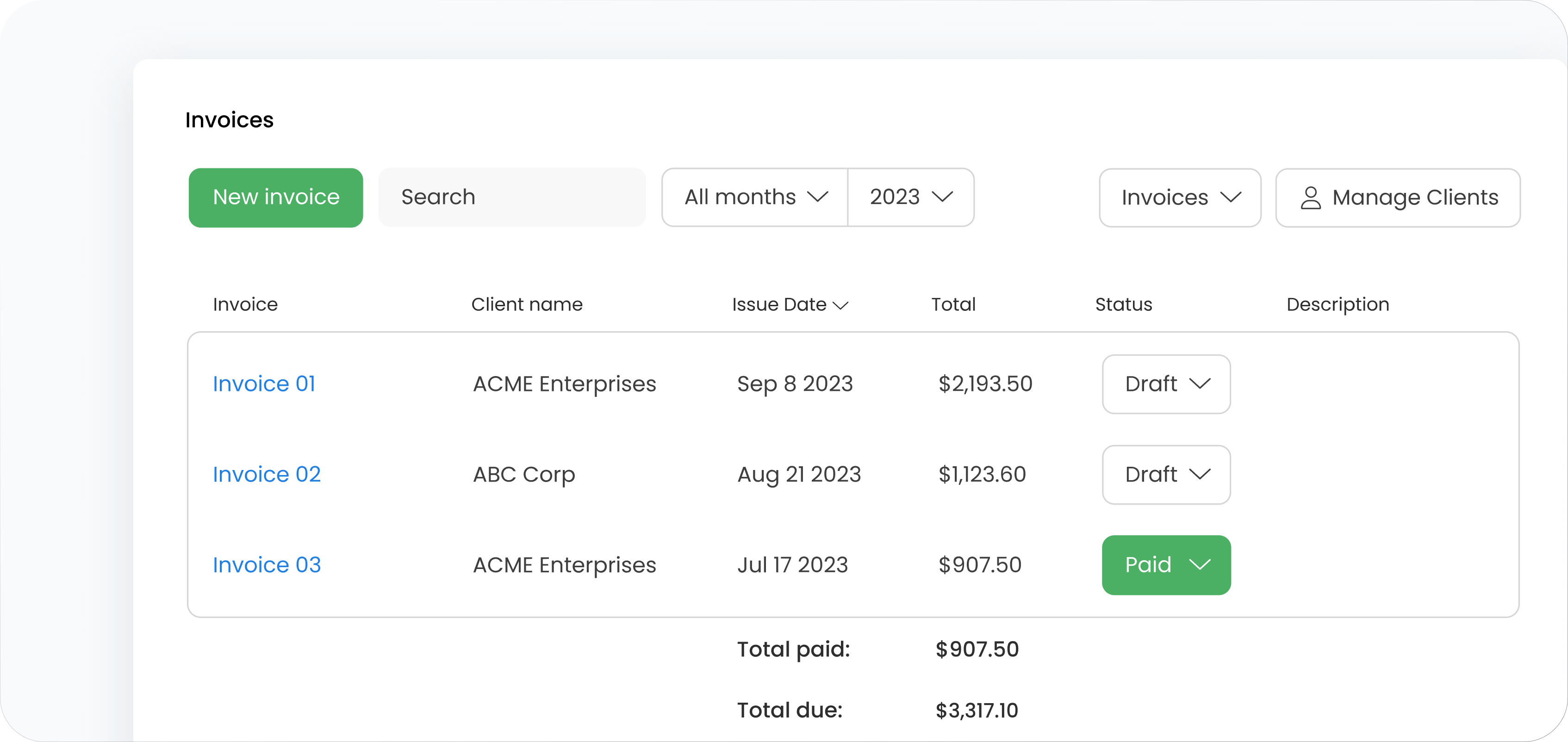
You can send invoices to your clients directly from TimeCamp via email. You can also generate a public link or download them as PDF files and later share them with your contractors.
Optionally, you can integrate TimeCamp with your PayPal account and track your payments for issued invoices on an ongoing basis.
Native integrations and compatibility with existing systems
You can expand the platform to sync all the processes for better time tracking, scheduling, and billing. TimeCamp offers different options for integrations.
You can choose from integrating your favorite tools such as project management software, productivity apps, accounting and invoicing apps, collaboration software, development software, and more.
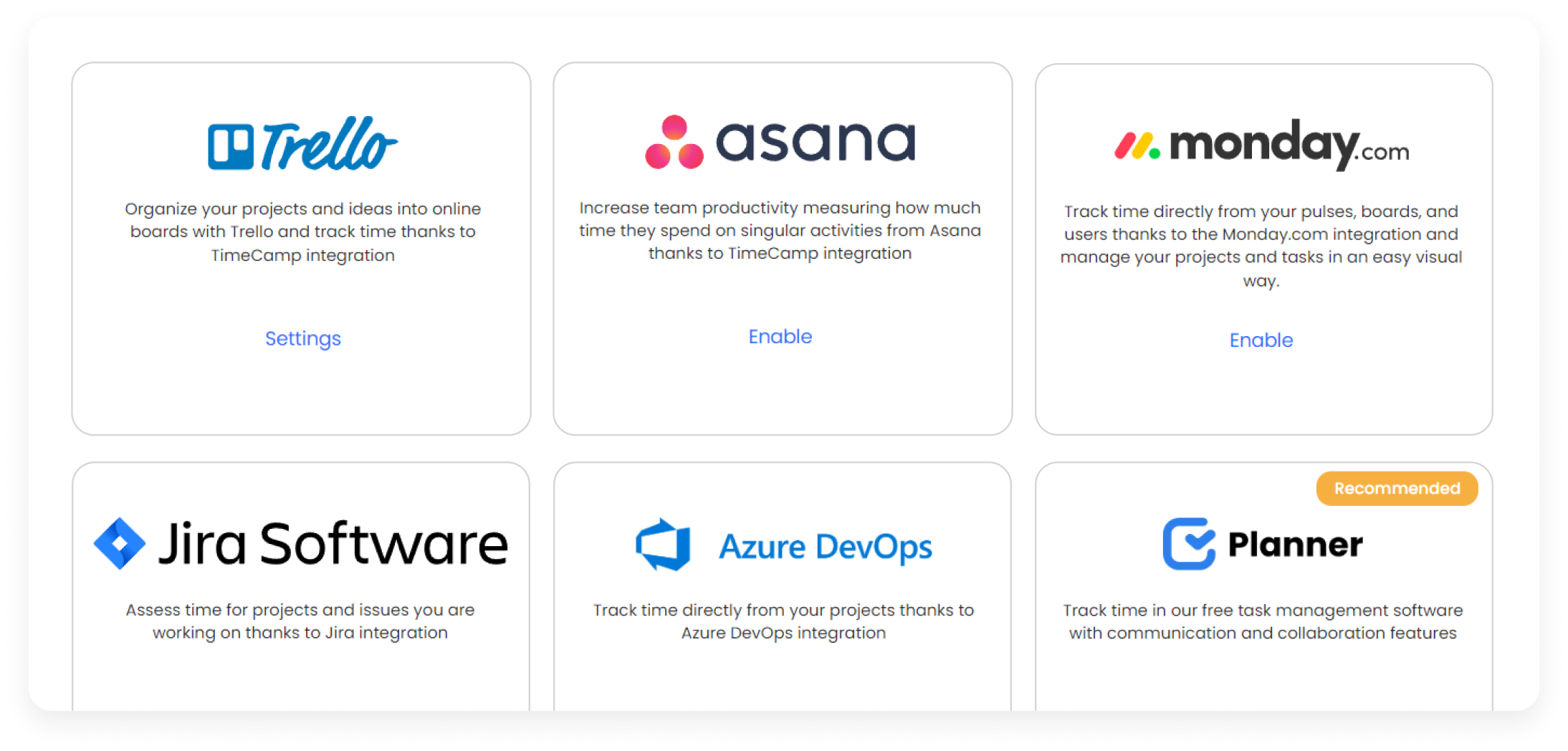
You can also choose from the built-in apps and extensions, or use the API to create your own unique technology ecosystem.
TimeCamp is available for all platforms and devices (as an online timer, desktop app, for mobile apps and mobile devices) and platforms. All your data syncs automatically so you can access it anywhere you are to streamline processes.
Free forever
You don't need to go over the budget with time tracker. A free plan allows you to use the tool at no cost. Additional pricing plans usually include more advanced features. If you decide they'll help you grow your business, you can always upgrade.
Also, the free plan gives you the convenience of testing the software and determining whether it corresponds to your needs. Check the pricing here (don't worry, all prices are reasonable).
TimeCamp offers a free forever plan for unlimited users and projects.
Implementing PSA time tracking
Here's how to easily implement TimeCamp as your PSA time tracking system in 5 simple steps:
1) Set up your account and create policies
First, you need to create an account. (You can register here, free forever, no credit card required, no fees.) Provide an email and password, invite other team members and you're ready to start using the software.
You can choose to go through the optional onboarding, but TimeCamp is such an intuitive solution that you can use it immediately.
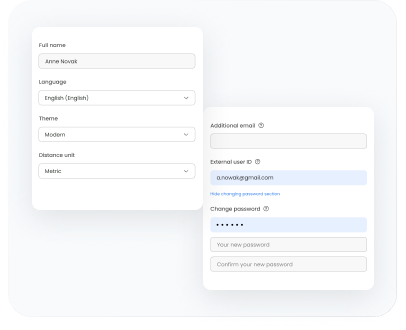
There are many settings in TimeCamp that let you customize it however you need. You can turn them on and off whenever you want.
Creating internal policies on how to track time and how to use the PSA system. That ensures transparency and that all employees adhere to company standards. As a result, all business processes are always efficient.
2) Track time
Decide which option of tracking time will be most suitable for your business (or you can use all of them as applicable). All you have to do is download the right apps and start tracking time even for multiple projects.
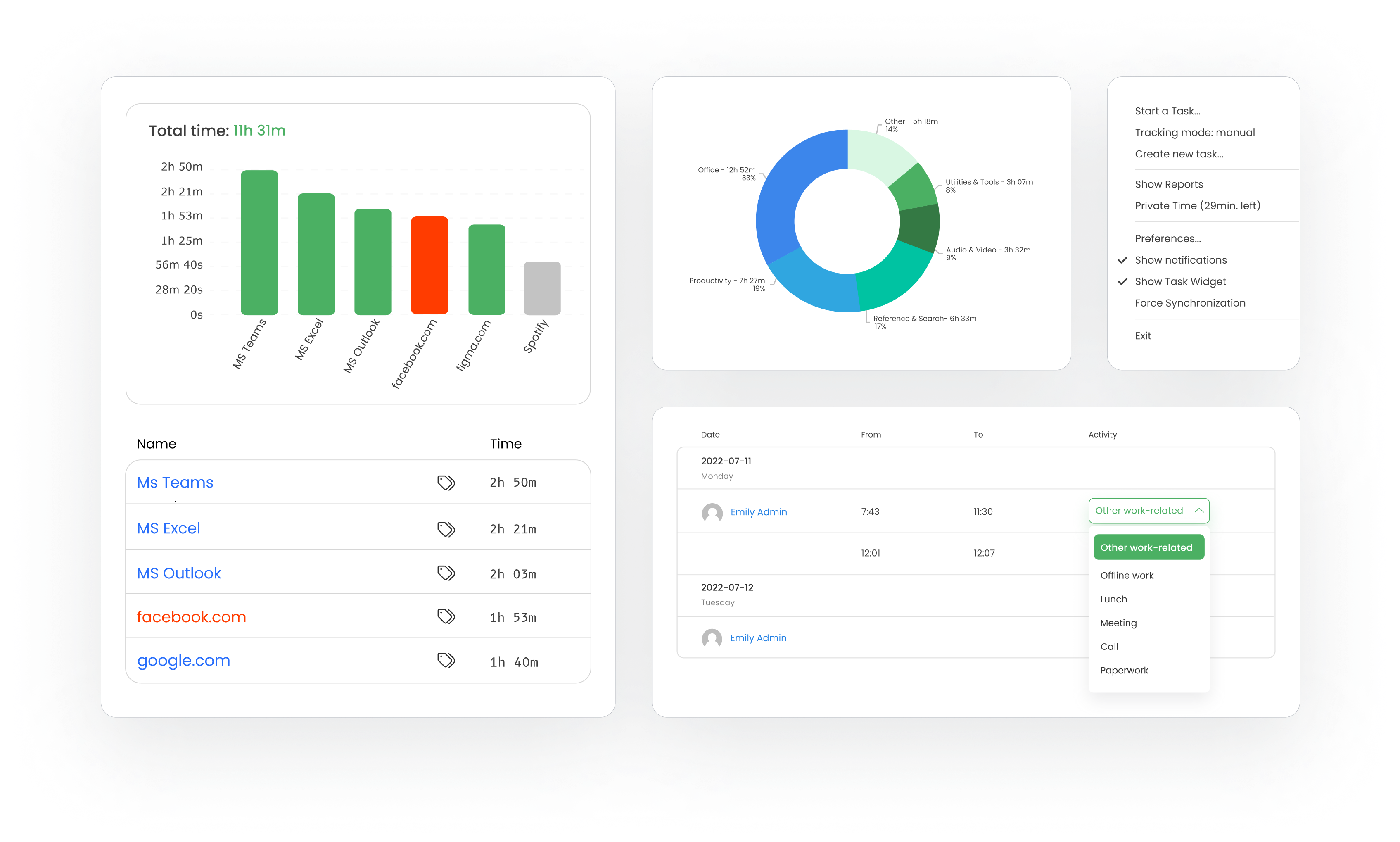
All the data is automatically collected in the cloud, so your employees don't have to fill anything out manually. Timesheets, activity reports, and attendance are all available in one place.
3) Generate reports
TimeCamp offers 20+ built-in report types, which provide valuable insights and help businesses make data-driven decisions. What's more, real-time reporting gives you visibility into the project progress, metrics, budget and expenses.
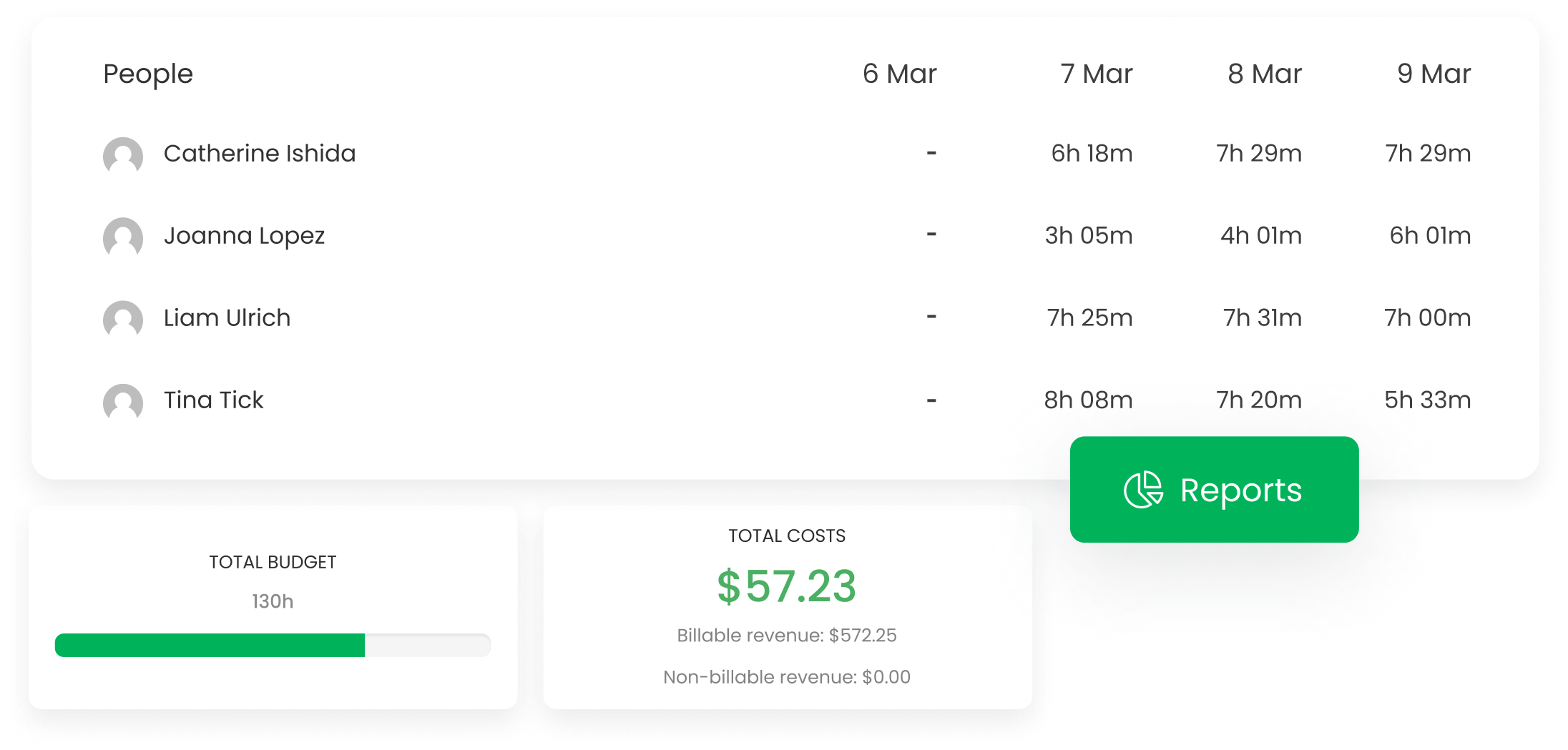
This can help you spot bottlenecks, prevent missing deadlines, and analyze overall business performance.
Share reports with clients and stakeholders to keep everyone on the same page. You can do it by sharing them with a link, export to Google Spreadsheet, or download as an Excel, PDF, or CSV file. You can also give people access to your projects with guest roles.
4) Send invoices
Now, you can issue an invoice to your clients based on tracked data. Invoices include all the necessary information such as project, client's name, date, and other important data. Create them from scratch or use existing settings. Invoices can be send directly form TimeCamp account into clients' emails.
Tracking billable hours allows you to provide precise numbers on your invoices.
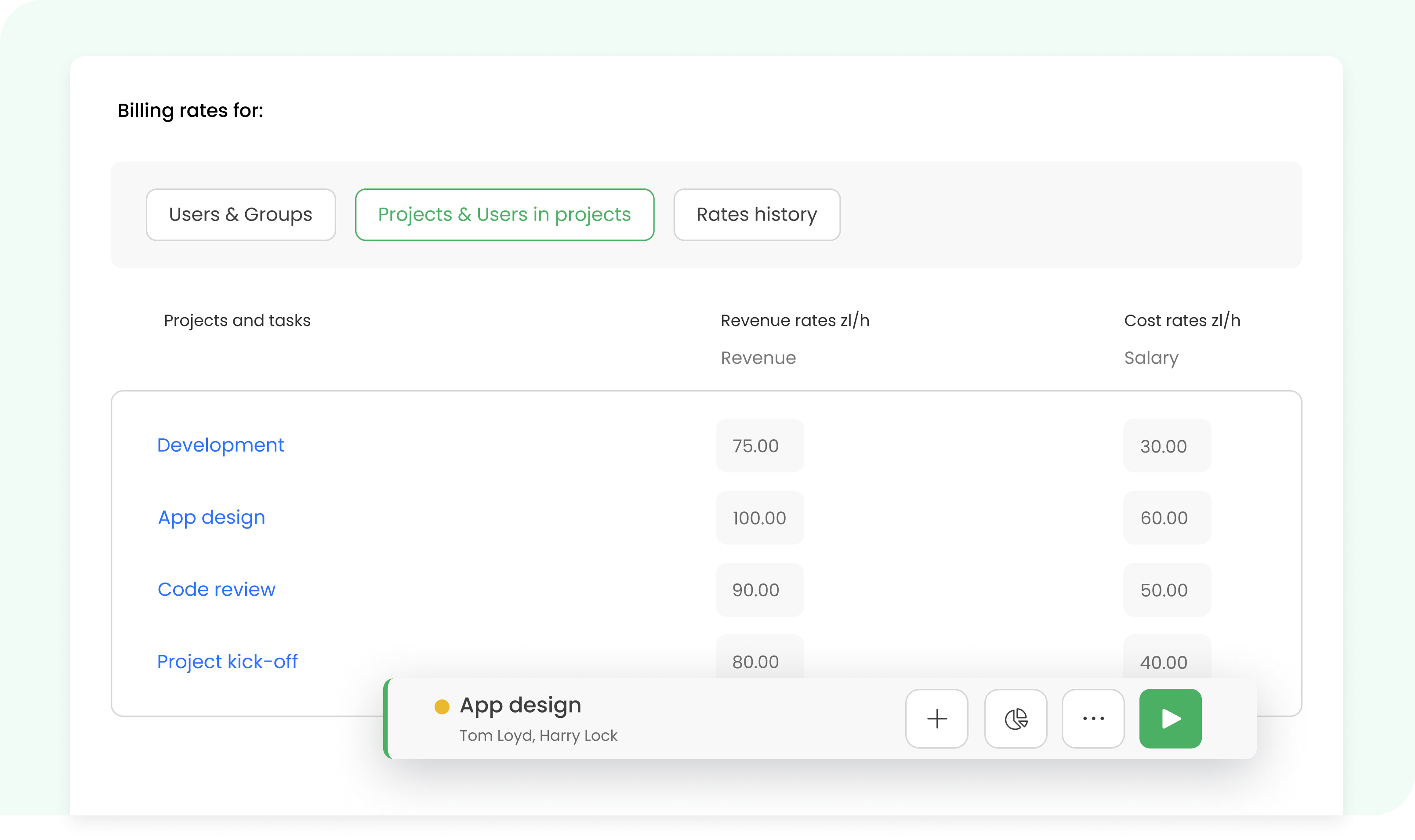
You can also connect TimeCamp to other billing systems with integrations to ensure smooth invoicing and automate processes.
5) Monitor inefficiencies
TimeCamp is your personal, professional services organization hub that lets you handle all business processes. You have everything in one place.
Track all changes in real-time to spot bottlenecks, prevent scope creep, and ensure profitability of all your projects.
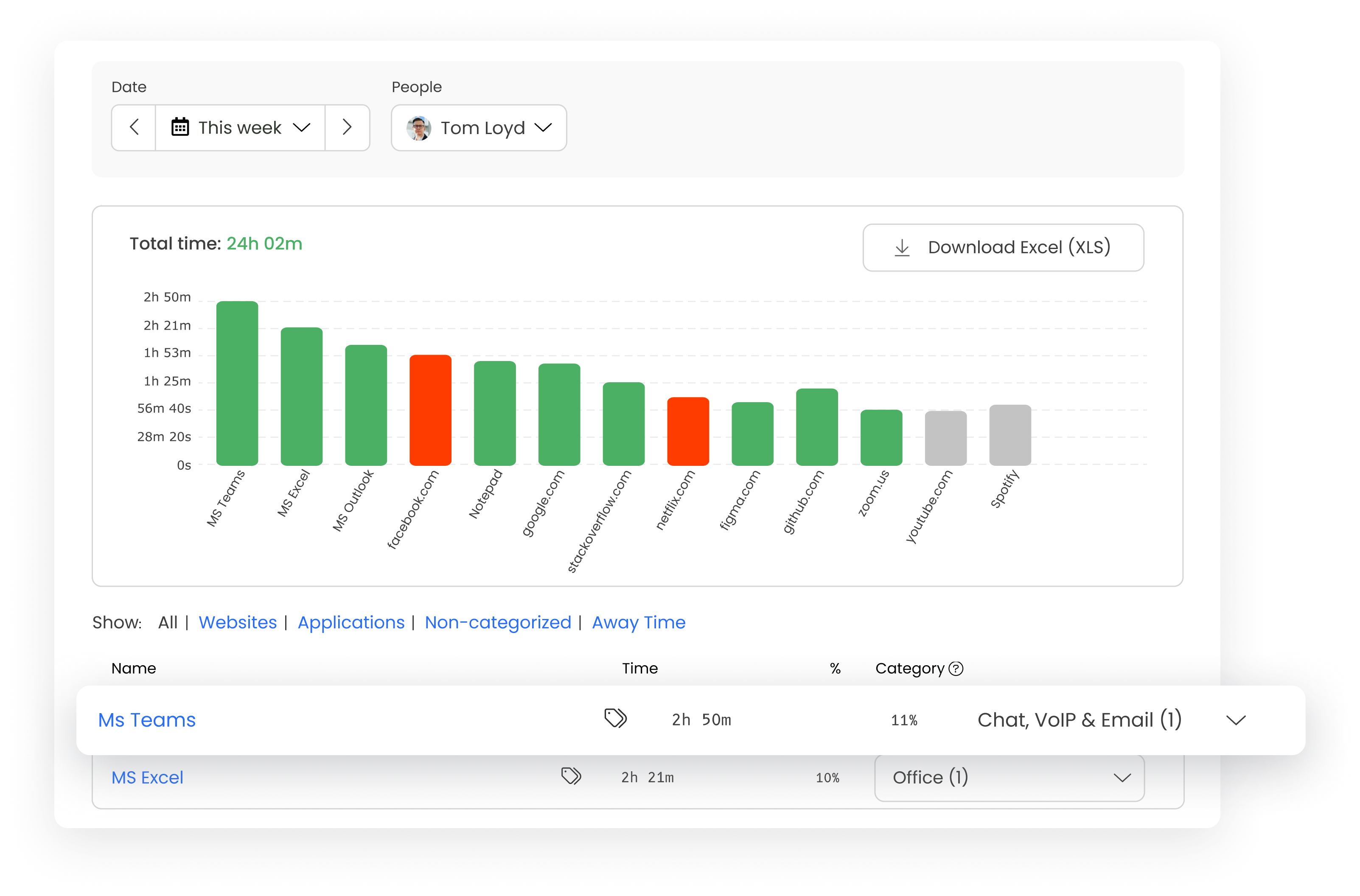
Choosing the right PSA time tracking software
PSA software should help you automate professional services and team management functions within your organization.
It should be adaptable, configurable, scalable, and customizable to meet the unique requirements of your organization while optimizing profitability by efficiently managing expenses and maximizing revenue.
Also, a PSA solution should be able to support future changes as your organization grows and evolves so you can adapt it to the business processes taking place in your company.
Choose TimeCamp—forget about keeping track of time manually and take your business to the next level by enhancing profitability, reducing expenses, and increasing revenue!




















