
Zendesk time tracking
Automatic time tracking app for Zendesk tickets for better productivity & billing clients.

Automatic time tracking app for Zendesk tickets for better productivity & billing clients.
Install TimeCamp time tracking plugin from Zendesk Marketplace on your account and track time to Zendesk ticket's with one click!
With TimeCamp time tracking Zendesk Plugin you can track time spent on a ticket with one click. Just press TimeCamp button on your ticket and we'll do the rest for you. Generate timesheets basing on your Zendesk time.
With TimeCamp robust reporting you can see total time spent by teams or agents per client and ticket from Zendesk. Export your time tracking data to Excel, PDF or share it with email or link to your client.
Install TimeCamp desktop app, select the client ID and ticket and track time in the background. Our desktop time tracking app can also track time spent in Zendesk, other apps & websites.
Set up time budget, that agents can spent on clients or tickets for better control of the profitability of your processes. In reports you can see how much time is already in use and what's left in the budget.
Import your clients from Zendesk to TimeCamp app. Assign billing rates to your employees or clients. Generate invoices based on time spent on resolving their tickets.
Empower the productivity of your Customer Service with time tracking. Get your TimeCamp now.
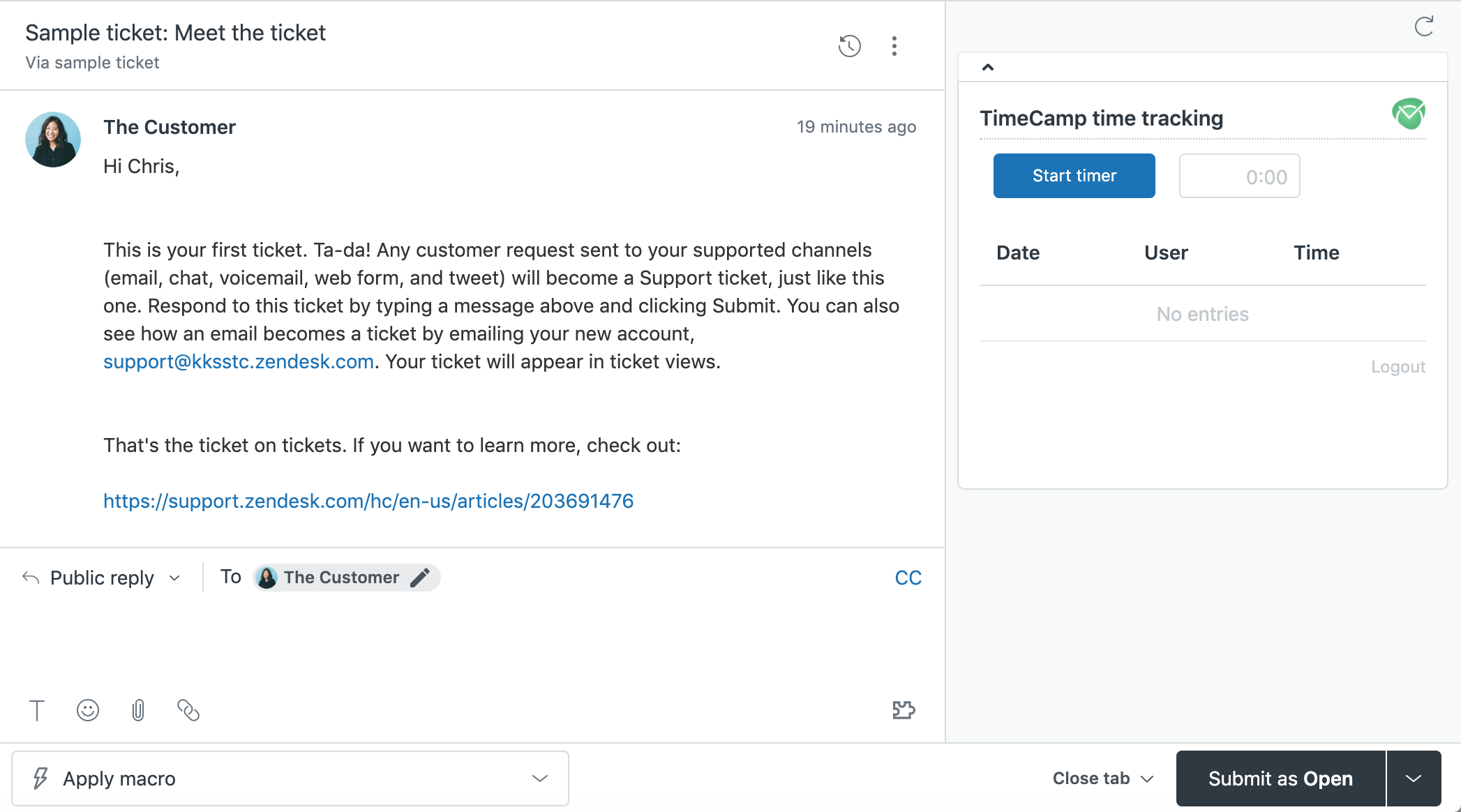
Note: If you don't have a TimeCamp account, click here to register for a free 14-day trial.
Below you can find how to enable the integration:
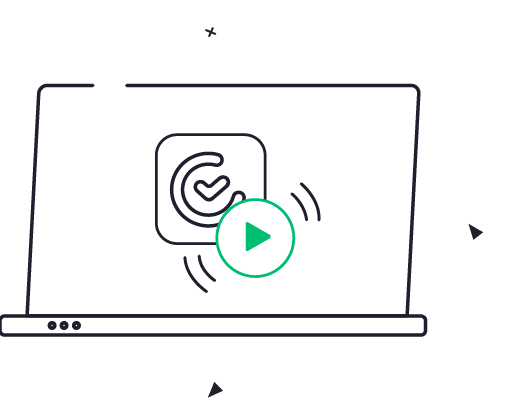
1
Go to the Integrations section in TimeCamp and enable the Zendesk integrations.
2
Get TimeCamp time tracking plugin from Zendesk marketplace.
3
Enjoy tracking time automatically from the Zendesk ticket.
Modern marketing is significantly different than conventional methods. Today, businesses prioritize forming relationships with their customers instead of solely focusing on selling them. The customers are also more inclined towards the brands that value them and are quick to respond to their predicaments.
Understandably, the most effective means to create and maintain a seller-buyer bond is to establish smooth communication. It includes responding to the customer's problems quickly and providing a solution before they lose their trust in the brand.
Many businesses struggle with the need to be active on dozens of online platforms their customers use to contact them. And that is precisely what Zendesk aims to solve. With the Zendesk time tracking app, your customer support representatives can simultaneously be active on several platforms and track their work time.
If you are a business that finds it hard to keep track of your customers' queries and your support team's time spent managing them, TimeCamp and Zendesk integration could be a game-changer for you. And this article has all the help you will need.
So keep reading.
The Zendesk ticket time tracking system offers multiple features to maximize your productivity.
Zendesk uses a ticketing system to organize and provide support requests in a single dashboard so you can prioritize them suitably. For example, if you receive a message from a customer through Twitter, your customer support team member will receive the query as a ticket and can respond without logging in to Twitter.
But to make your support team efficient and systematic, you will need to track the time they spend tagging, categorizing, assigning tickets, and submitting and resolving them to solve the issues. And you can achieve that with Zendesk tracking time.
TimeCamp is the best time-tracking app for Zendesk. It is a time tracking software you can easily integrate with Zendesk to boost your productivity and count billable hours.
The TimeCamp and Zendesk integration works with a simple plugin you can get from the Zendesk marketplace and add to your account. TimeCamp will track time spent on each ticket from receiving to submission to resolution with just one click.
The Zendesk ticket time tracking API enables you to:
Enable the TimeCamp and Zendesk tracking time system by clicking on integrations in the TimeCamp account, select enable, get the Zendesk plugin, and start tracking time automatically.
Once you have a TimeCamp account, Zendesk time tracking integration is easy. All you need to do is these simple steps:
Head over to your TimeCamp account and click on integrations. Select enable on Zendesk time tracking integration.
You can get your TimeCamp plugin from the Zendesk marketplace.
Run both apps simultaneously to track the time you spend on each ticket.
The time tracking app Zendesk increases your productivity, lets you share time reports with clients, track your team's performance, set time limit per ticket, and makes billing straightforward.
Tracking time and keeping a record of it is a crucial skill you will need to run a successful business. The Zendesk time-tracking insights make the process easier and provide many benefits.
With the Zendesk ticket time tracking inside Zendesk tickets, it is possible to create a sense of urgency and get more done in the allocated time.
With timesheets accessible through various mediums, it is easy to share Zendesk time-tracking reports with clients for seamless billing.
Keep an eye on your support team's time on each ticket and take screenshots whenever needed. Zendesk tracking time helps to boost your productivity and make amends where needed.
With a set time limit your team can spend on a ticket, your response and customer satisfaction rates will improve.
Assign payment rates to different clients and agents and generate invoices from the app based on those rates.


Remember, you can't improve something if you're not measuring it! If you're tired of the constant guessing, give TimeCamp a go!


Trusted by 18,000 teams from all over the world (and still growing!)
Want to track time in your team ?
Book a Demo >