
Todoist time tracking
Boost your Todoist app with TimeCamp - a powerful time tracking plugin. Start improving your productivity now with a useful timer.

Boost your Todoist app with TimeCamp - a powerful time tracking plugin. Start improving your productivity now with a useful timer.
Get the TimeCamp browser extension for Todoist and track time with just a click of a button! Start tracking today.
 Track time in Chrome
Track time in Chrome
 Track time in Edge
Track time in Edge
With our Todoist browser extension for time tracking, you can bring your productivity to a higher level. Track time on tasks with 1 click without leaving Todoist. Press the TimeCamp button on your task to start tracking time. Optimize every project with data gathered.
Improve team performance and project profitability. See how much time your people spent on projects and tasks. Schedule automatic email reports. Export data to Excel, PDF, or share reports with the link. Create custom reports in a few clicks to get more insights.
Use the TimeCamp time tracking app to make sure that your Todoist projects are on budget and time. Assign a time budget to your projects and todos. Set up billing rates for your employees and clients. Lastly, bill clients for your time using our invoicing feature. Use our timer wherever you are with our web and mobile versions.
Install the TimeCamp desktop app and see the time spent on apps and websites. Track time to Todoist tasks in the background. Improve productivity and stay focused. Assign keywords to every task and project to track time automatically.
Use TimeCamp to boost your Todoist users' time management. Start your time tracking experience now! You don't need to leave the Todoist web app to use the timer for every task.
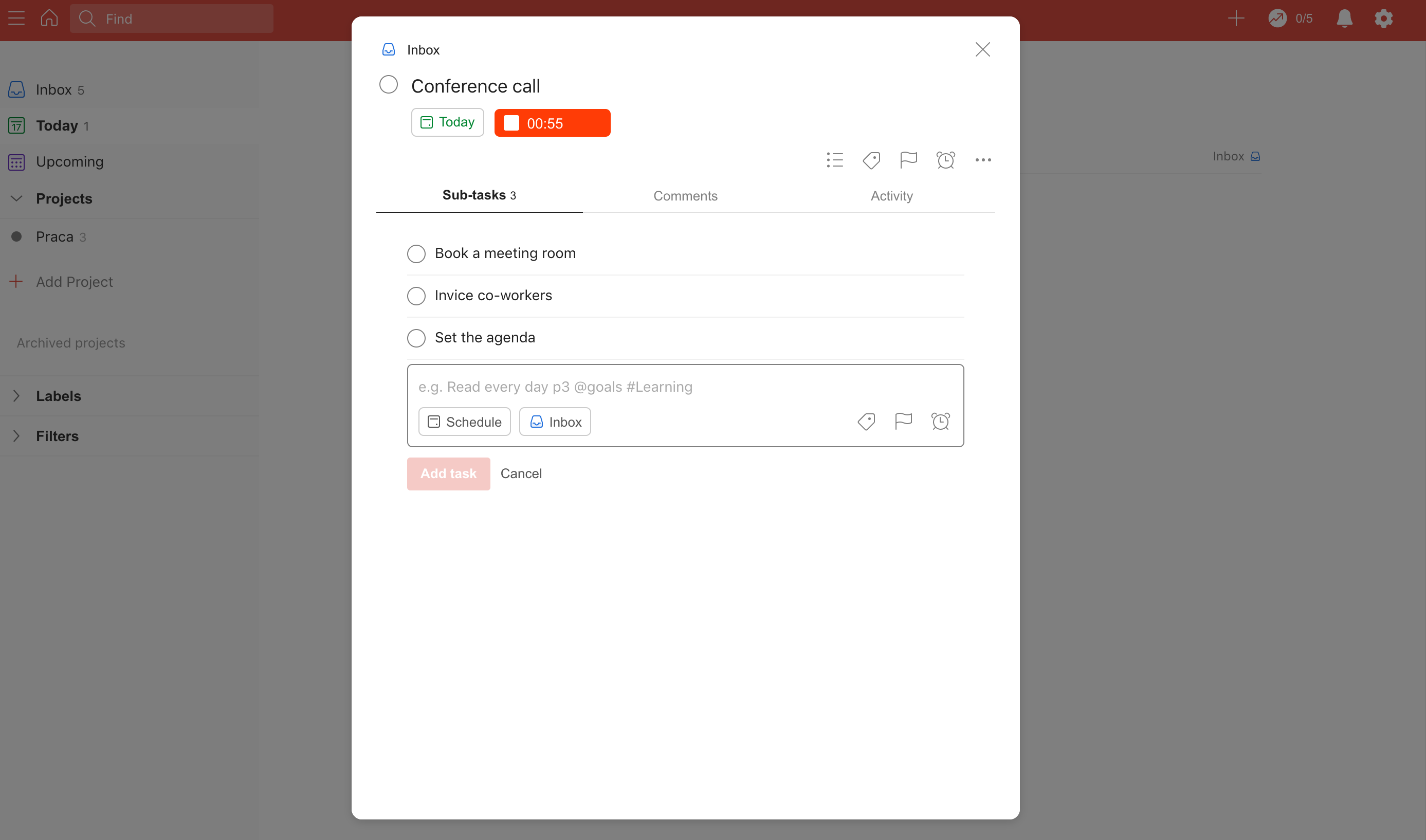
Note: If you don't have a TimeCamp account, click here to register for a free 14-day trial.
Below you can find how to enable the Todoist time tracking integration:

1
Start a 14-day trial with TimeCamp.
2
Enable Todoist integration in TimeCamp account settings
3
Get TimeCamp Google Chrome or Edge extension and track time inside the Todoist task view with a simple timer button.
With TimeCamp you can automatically track time to Todoist tasks, but you can also integrate it with 30+ tools. The desktop app allows you to easily track time to tasks in the background with 1 click. It also allows you to track time spent on apps & websites for better productivity & proof of work (and reduce time spent on social media). With the billing feature, you can assign labor costs to your projects and tasks and invoice your clients with ease.
TimeCamp offers a useful free plan for unlimited users and projects. What is more, the free version includes Todoist time tracking integration. For more integrations, timesheets approvals or invoicing, check our premium plans. You can read more about our pricing here. If you're not convinced, check our premium features on a 14-day free trial (no credit card required).
If you are managing your projects in Todoist, with TimeCamp time tracking integration you will be able to measure the time spent on every task. Thanks to this, you can check their profitability, improve billing and make better estimations of your future projects. With our integration you can improve task management and save time on recording work hours.
Install TimeCamp Google Chrome extension in your browser and that’s it! You can track time now without the need of leaving Todoist. Just click “Start” on a Todoist task and be productive! If you prefer to use a desktop version of TimeCamp, we've got you covered with macOS, Windows, and Linux versions.
Todoist helps individuals and small companies with task management. Thanks to this solution teams can prioritize their tasks, and set deadlines and reminders. An ideal project management app, one could say. Unfortunately, Todoist and time tracking do not go together. A simple timer would assure that Todoist tasks can be performed timely. Some wonder: can I use Todoist for time tracking? The simple answer is: no. Luckily, the way around it is provided by integration with TimeCamp which helps to easily track time spent on projects.
TimeCamp is the best time tracking app Todoist can integrate with. You can use it as a desktop app or on your mobile. In addition, Todoist integration is done in no time by following just a few steps:
Do not worry, it is free! TimeCamp lets you enjoy a free plan allowing one time tracking integration. You can choose time tracking for Todoist.
Sign in to your TimeCamp account, go to the integrations section and enable Todoist integration.
The process of time tracking in Todoist Chrome extension can be switched on in the Todoist task view (a simple timer button).
Apart from Todoist tracking the amount of time a task will take, it provides many other benefits:
TimeCamp time tracking with Todoist monitors tasks with just one click. What is more, the time tracker monitors time spent on activities other than working Todoist project. Productivity gets enhanced by monitoring how much time is spent on different activities and ultimately eliminating leaving Todoist for attending to other tasks. Todoist projects and Todoist tasks get prioritized by your team.
Integration of Todoist with time tracking in TimeCamp helps to generate more accurate time reports. As a result of the time tracking billing feature of TimeCamp, labor costs can be assigned to your projects and tasks and you can generate invoices. Billing your clients without a hassle is now a reality.
Integration time tracking with Todoist helps with monitoring the tasks. The projects profitability and estimations are in check. Any of your business decisions can now be based on hard data coming from time tracking on Todoist.
You may think that using TimeCamp integration with Todoist time tracking day-to-day is complicated but you are far from the truth. You do not even have to leave Todoist. TimeCamp time tracking in Todoist Chrome extension is your best friend! All you need to do is install it, log into your Todoist account, enable time tracking next to the specific task, and you are done. Time tracking with Todoist works also on the go. TimeCamp offers a time tracking app for Todoist.
Start using your Todoist integration with TimeCamp for free. Our free plan is not time-bound but allows for only one time tracking integration. For other integrations as well as additional features choose our Basic, Pro, or Enterprise plan.


Remember, you can't improve something if you're not measuring it! If you're tired of the constant guessing, give TimeCamp a go!


Trusted by 18,000 teams from all over the world (and still growing!)
Want to track time in your team ?
Book a Demo >