Project management features with Insightly
Insightly is a solution within customer relationship management that
your company uses to monitor sales, and customer relationships and
boost team performance. Time tracking is an important part of
day-to-day life as well as an essential project management feature.
Sadly, Insightly lacks automatic time tracking. However, time tracking
integration is possible with TimeCamp - a dedicated time tracking that
works with Insightly.
Insightly time tracking integration
Among many Insightly time tracking integrations, TimeCamp stands out
as a useful time tracking app for small and medium-sized companies. It
offers your company unique tracking time features, such as:
-
automatic or manual time tracking in the form of setting rules,
using keywords, timesheets, or time entry notes - you choose, which
one suits you better
-
productivity management - gained with active and idle time tracking
and the availability of setting goals
- dashboard with all active tasks and their real-time summary
-
enabling to create accurate invoices automatically,
based on hours worked and non-billable time spent on the project
-
providing invaluable in-depth reporting and helping to manage
projects and tasks
-
time integration with other apps, such as Asana, Google Docs,
QuickBooks, etc
How it works
TimeCamp time tracking that works with Insightly is not rocket
science. It is extremely user-friendly. Following the below
instruction will allow you to get a smooth start on your Insightly CRM
project management and time tracking integration:
Register with TimeCamp (if you have not already done so)
You can enjoy our Pro plan - a 14-day trial.
Request administration privileges in Insightly.
Use either a plugin or request the update from the administrator.
Log into your TimeCamp account
Visit settings and click on Integration bookmark. Click 'Enable' next
to the Insightly add-on.
Login to your Insightly account
Open a separate bookmark, log into your Insightly account and copy
your unique API key (expand your avatar drop-down menu "User Settings"
> "API KEY").
Enable Insightly time tracking integration
Paste your API key on the time tracking integration setting page and
click "Enable the integration"
Pick the data for synchronization
Choose which data you wish to synchronize. Also, decide whether you
wish to use the invoicing module or import contacts and organizations
as specific clients. TimeCamp automatically imported all items you
selected, which can be seen in "Projects" > "Insightly". You can also
choose to install TimeCamp Google Chrome plugin to track time directly
in Insightly.
That is all the work you needed to do to
start recording work hours and easily track time spent by your team on projects and tasks.
Customer relationship management for Insightly has never been easier
The benefits of Insightly time tracking integration with TimeCamp
Track time no matter where you are
Whether your employees work in the office or are remote workers,
whether you use a desktop app or a mobile device, you can track time
everywhere.
Easy use
Tracking time spent on your Insightly projects happens with one mouse
click. You can organize projects and Insightly tasks within
graphically aesthetic timesheets. You simply drag and drop time
entries and see how much time was spent on certain tasks.
Full automatization
Your customers or projects can be assigned a certain amount of time.
Simply assign projects or customers to keywords and enjoy automatic
time tracking within Insightly.
Increase in productivity
One project management app is crucial for time-saving. Employees,
having to jump from one website or app to another, lose focus. The
lack of focus has a negative effect in the form of the employees not
finishing any of their tasks. One interface is the solution to this
problem, which boosts focus and at the same time keeps motivation at
the highest level.
Start tracking time with a free plan
To enjoy your first steps with auto Insightly time tracking, TimeCamp
gives you a free plan that lasts for 14 days. You can see how much
time is spent on unlimited tasks and projects. This simple time
tracker will help you monitor sales pipeline and make better business
decisions.
For more comprehensive reports that will give you more critical
business info, choose to upgrade to one of our Basic, Pro, or
Enterprise plans. Also, choose this option for the ability to connect
with more than one app.

 Track time in Chrome
Track time in Chrome Track time in Edge
Track time in Edge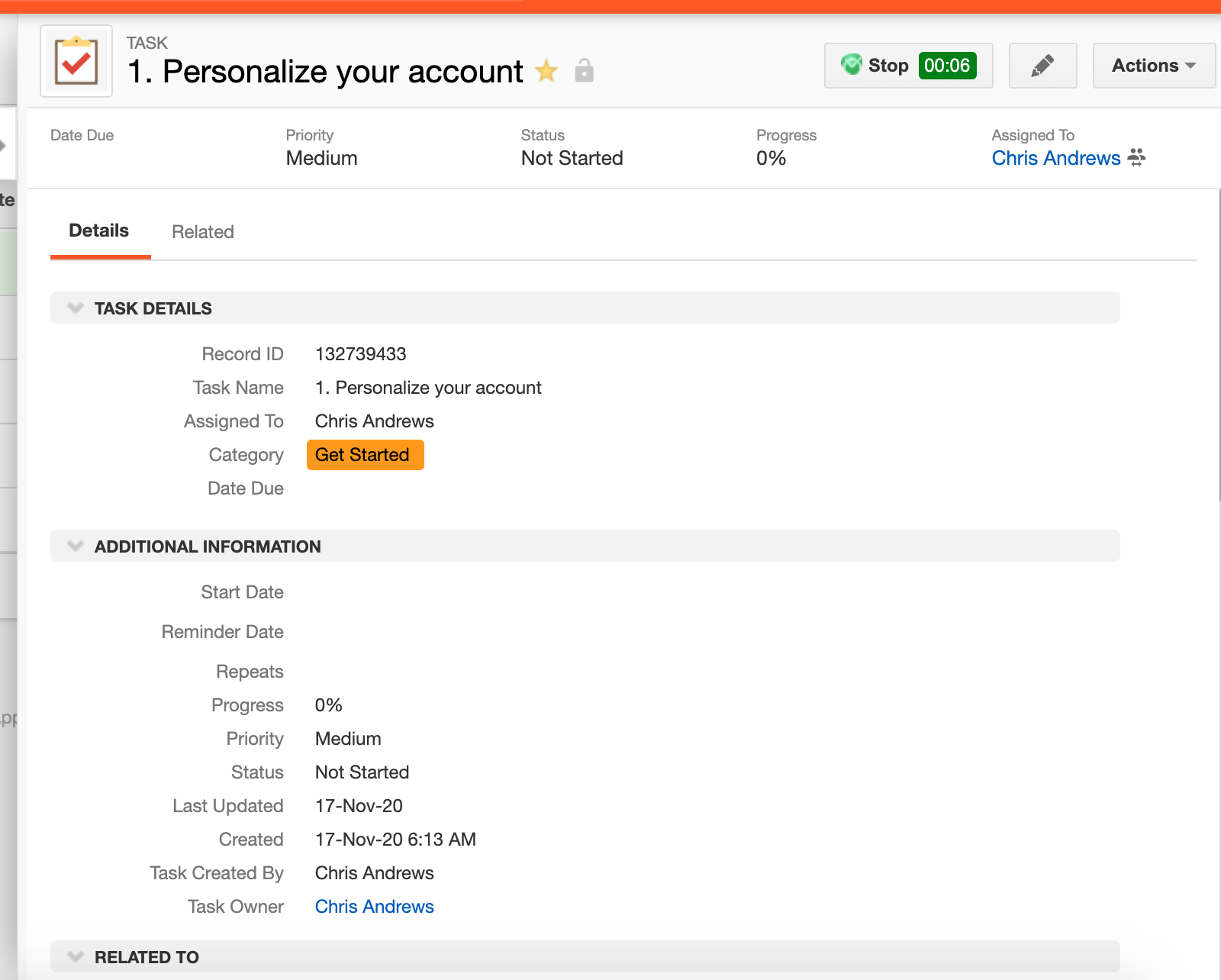





Trusted by 18,000 teams from all over the world (and still growing!)
Want to track time in your team ?
Book a Demo >