
Dropbox Paper time tracking
Dropbox Paper time tracking integration allows you to record time for specific projects and tasks. Use it to track hours you and your team work and improve your productivity like a pro.

Dropbox Paper time tracking integration allows you to record time for specific projects and tasks. Use it to track hours you and your team work and improve your productivity like a pro.
Just follow our 3-step tutorial to enable time tracking with Dropbox Paper thanks to the integration with TimeCamp.
Forget about adding time entries manually. TimeCamp tracks time automatically, importing all your tasks and projects and measuring time for them.
It takes three steps to start measuring your time and boosting your team’s productivity. You won’t have to follow complex instructions. All of your data will be imported to TimeCamp so you can track time easily.
Start tracking time you spent on each task and compare the results with other team members. Keep your producitivity on a high level and eliminate unproductive activities.
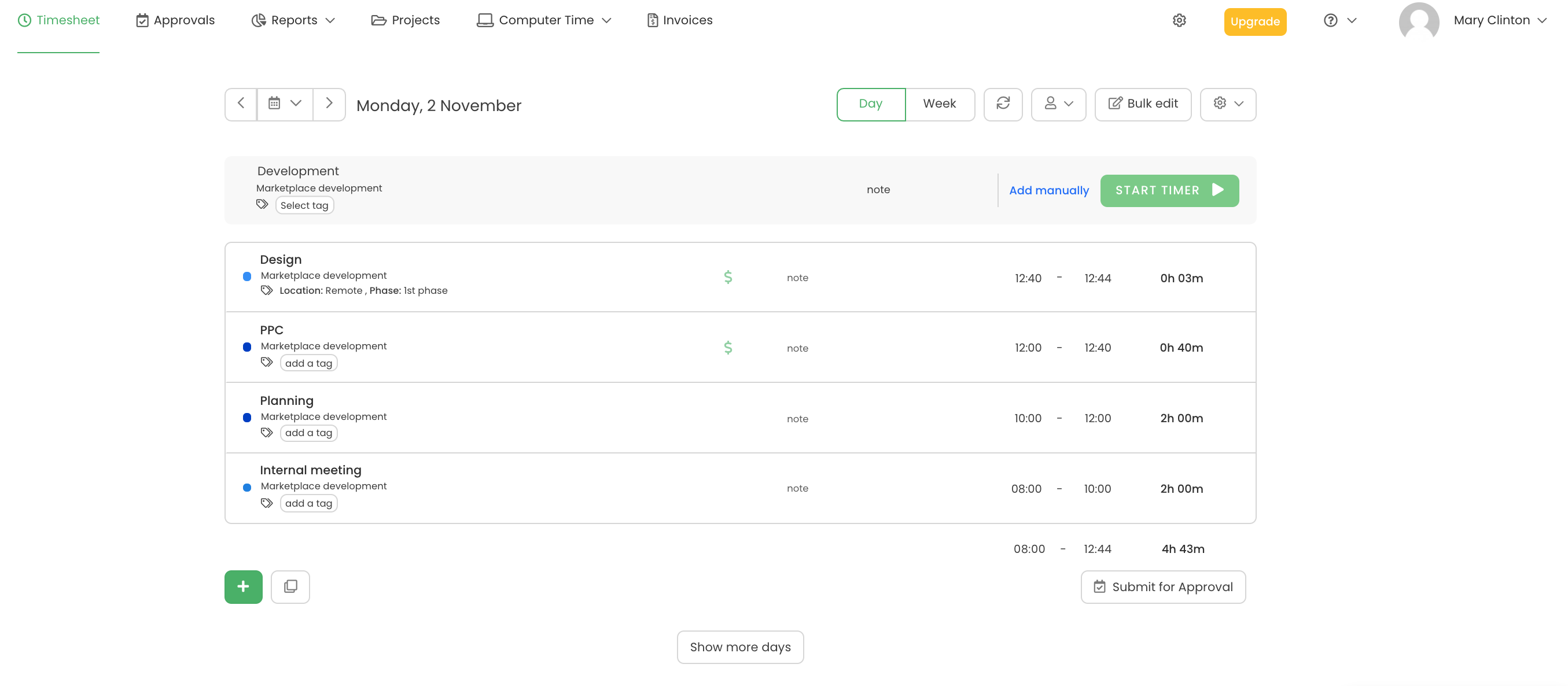
Note: If you don't have a TimeCamp account, click here to register for a free 14-day trial.
Below you can find how to enable the integration:

1
Go to “Settings” and enable DropBox Paper integration.
2
You will be redirected to Dropbox page. Please grant TimeCamp authorization to access data and click the “Allow” button.
3
You will be redirected to TimeCamp, where we will import all of your folders from Dropbox Paper. All of them will be accessible for you so you can track time on them with TimeCamp’s timesheets and application (mobile and desktop).
With proper time tracking eliminating unproductive activities is easy. TimeCamp will help you organize your work and focus on what's important. Use Dropbox Paper and TimeCamp together to get an ultimate project management tool.
Stop wondering how much time time you'll spend on certain tasks. This integration will do that for you. There's no need to change your workflow, simply choose an app or web timer and end your estimations. From now on you will know exactly what you do within your working hours.
TimeCamp provides teams and freelancers with additional features like invoicing, budgeting and robust reporting. You can try these features on 14 day trial.
Dropbox Paper helps companies and businesses manage projects easily. Whether you want to take meeting notes, create to-do lists, or simply manage tasks, Dropbox Paper is there forease of conducting your business. A vital part of any project management and team collaboration is time tracking and sticking to due dates. To simplify these processes, many companies use automatic time tracking software. Dropbox Paper time tracking integration with TimeCamp is the best solution for your business.
TimeCamp is a great tool for time tracking for Dropbox Paper. What makes it even better is the fact that you can integrate your online task management software within seconds. Follow the below steps and enjoy Dropbox Paper time tracking:
TimeCamp prepared for you a free plan that allows for one-time tracking integration.If Dropbox Paper is your main files management software, you canenjoy free time tracking with Dropbox Paper integration.
Enable Dropbox Paper integration in 'Settings'.
After redirection to Dropbox Paper page, log into your Dropbox account and 'Allow' to access data.
After being redirected back to TimeCamp you can import any folder, file, document, or to-do list that you wish to synchronize from Dropbox Paper. You can now track time on them with TimeCamp timesheets and the app.
Dropbox Paper integrated with TimeCamp time tracking is a great tool for monitoring working hours, tasks, meetings, and team and personal performance. There is no better way to enhance productivity than time tracking. There are multiple benefits of Dropbox time tracking integration:
TimeCamp helps to organize work so that your team can focus on important tasks. You track time directly and see how much time team spends on files or clients' projects, and generate time report of work hours and time spent on specific tasks. Unproductive tasks can be eliminated which will cut costs and boost your business productivity.
With Dropbox time tracking you will no longer have to wonder how much time a certain task will take. Use TimeCamp app or web timer for your Dropbox time tracking and you will get the exact data reports regarding time spent on projects, and tasks. Knowledge is key to taking control over workflow and your business productivity.
Time tracking in Dropbox is provided within one integration on TimeCamp free account. It does not matter if you use a web browser or download the Dropbox time tracking app. Other users can also track time. Additional features and access to time tracking integrations in multiple apps are available within our Basic, Pro, or Enterprise plan.


Remember, you can't improve something if you're not measuring it! If you're tired of the constant guessing, give TimeCamp a go!


Trusted by 18,000 teams from all over the world (and still growing!)
Want to track time in your team ?
Book a Demo >