Attendance tracking, but simplified
Track work time automatically and keep attendance data in order to schedule work more easily
What is an attendance tracker?
Attendance tracker is an app that registers employee attendance based on work hours logged on a computer or other device or simply by clocking in and out. It streamlines the attendance process by automatically tracking regular work days, time off, and overtime and providing real-time data regarding employees' productivity.
How can I track attendance easily?
Try TimeCamp - the simple and easy way to track employee attendance for the entire team and streamline payroll by generating accurate attendance reports.
Set up your TimeCamp attendance tracker account in a few easy steps:
Step 1
Sign up for a free TimeCamp employee attendance tracking account
Step 2
Set up the preferences
Invite team members and assign their roles to set up separate permission levels for a team account and each project.
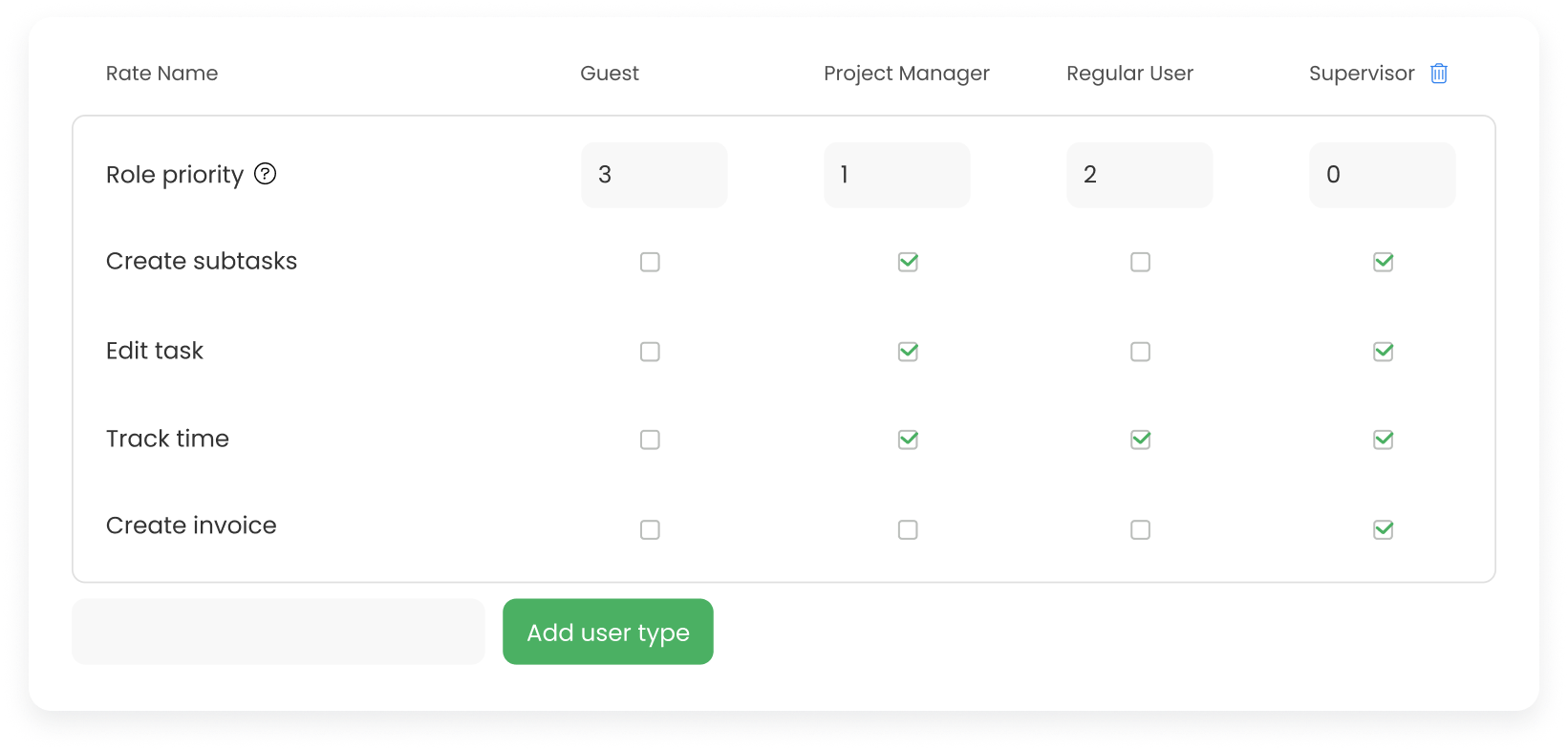
Step 3
Start tracking time
Introduce TimeCamp attendance tracker to your employees. Show them how to start a new timer or add time entries manually using a web app, track hours automatically with a desktop app, track location with a mobile app, or register clock ins and outs with a Time Clock Kiosk tool.
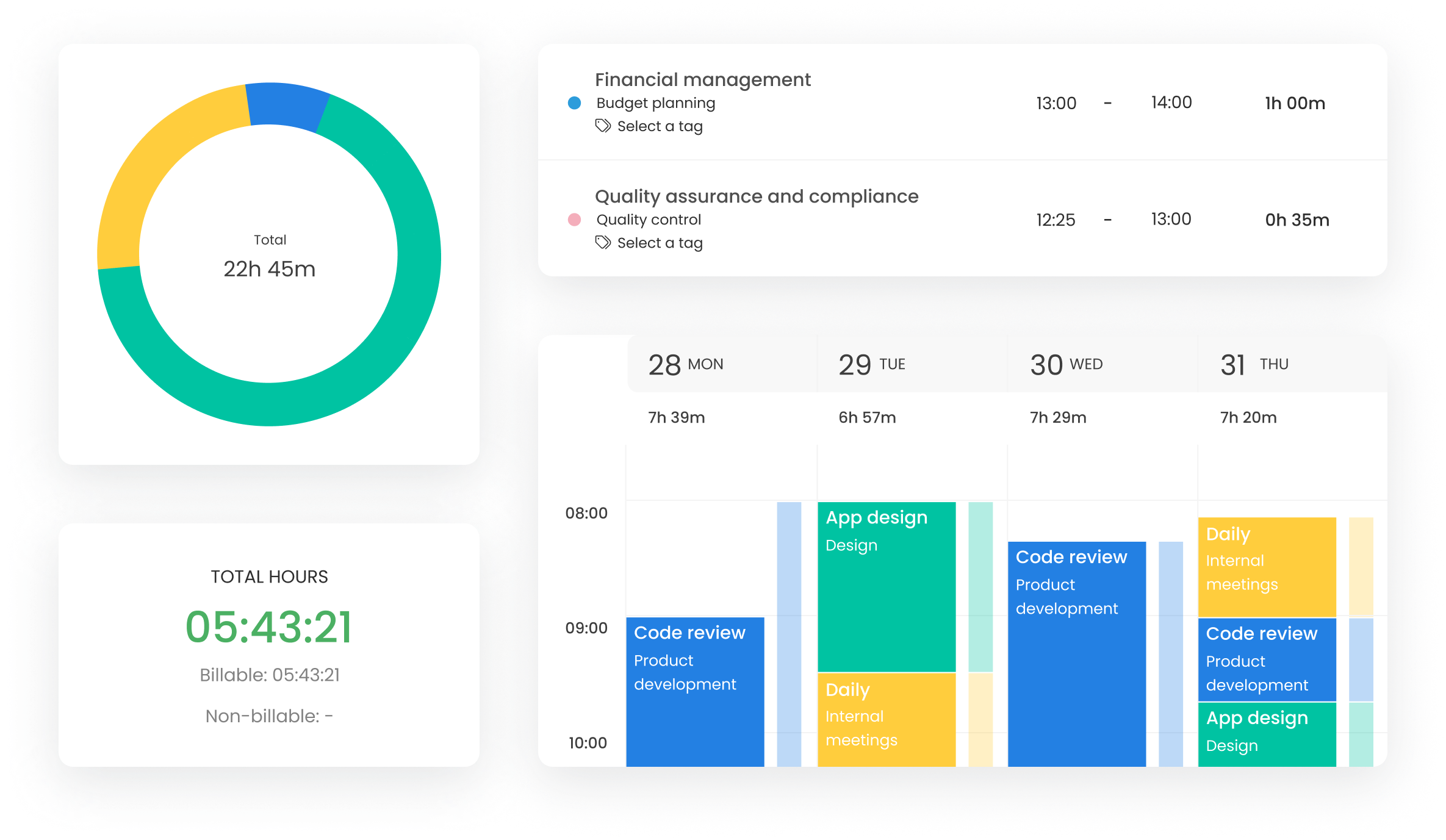
Step 4:
Track activity
See who's currently working on what and in which location. A geofencing-based attendance app automatically registers clock-ins and clock-outs and fills out employees' timesheets. Use this data to create attendance and location reports without any effort.
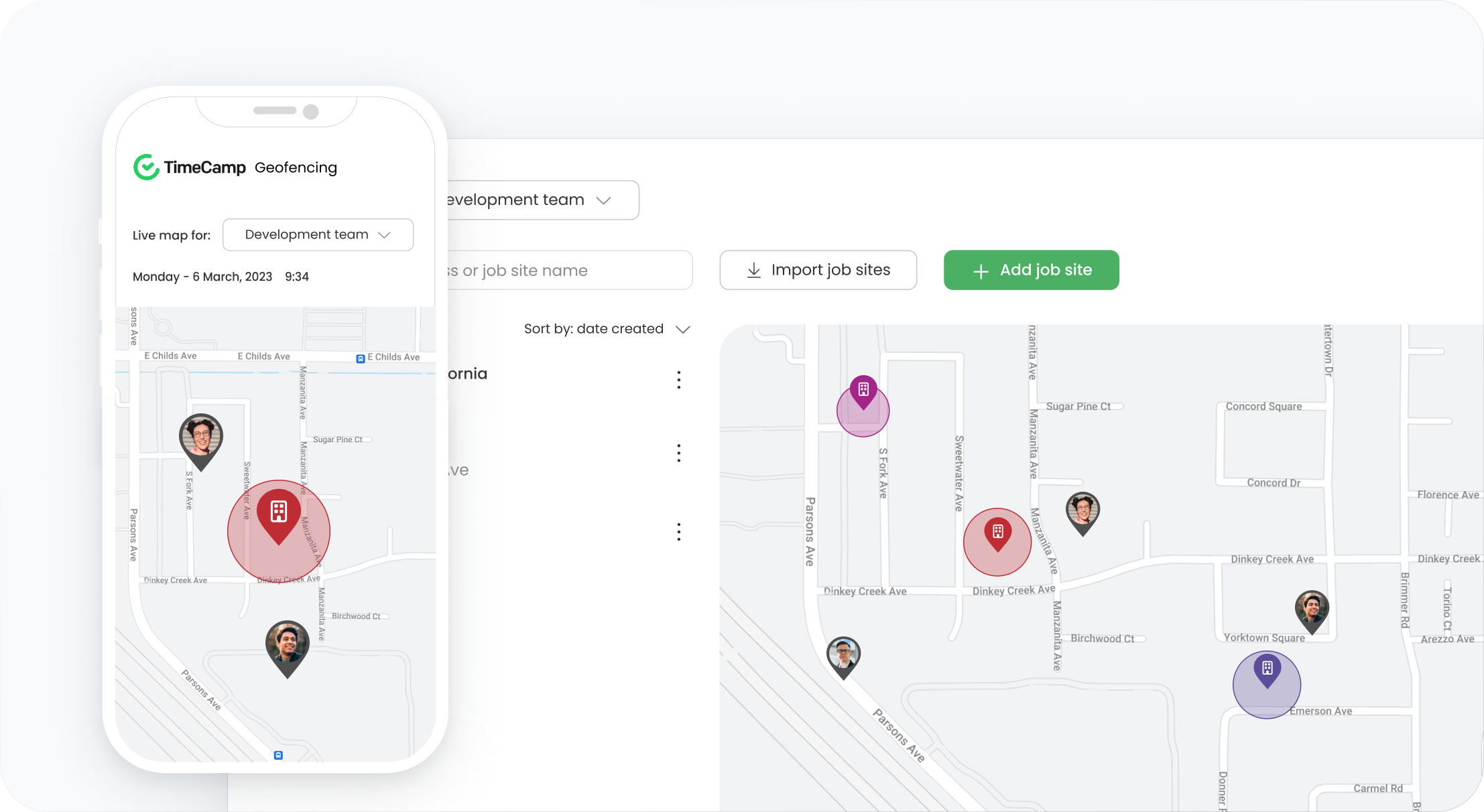
Step 5
Manage attendance
The employee time clock app by TimeCamp tracks clock ins and outs, vacations, sick leaves, and remote work to keep paperwork in order and ensure accurate payroll lists. Export each report to PDF/CSV/Excel format, generate a handy link or just schedule periodical email reports.
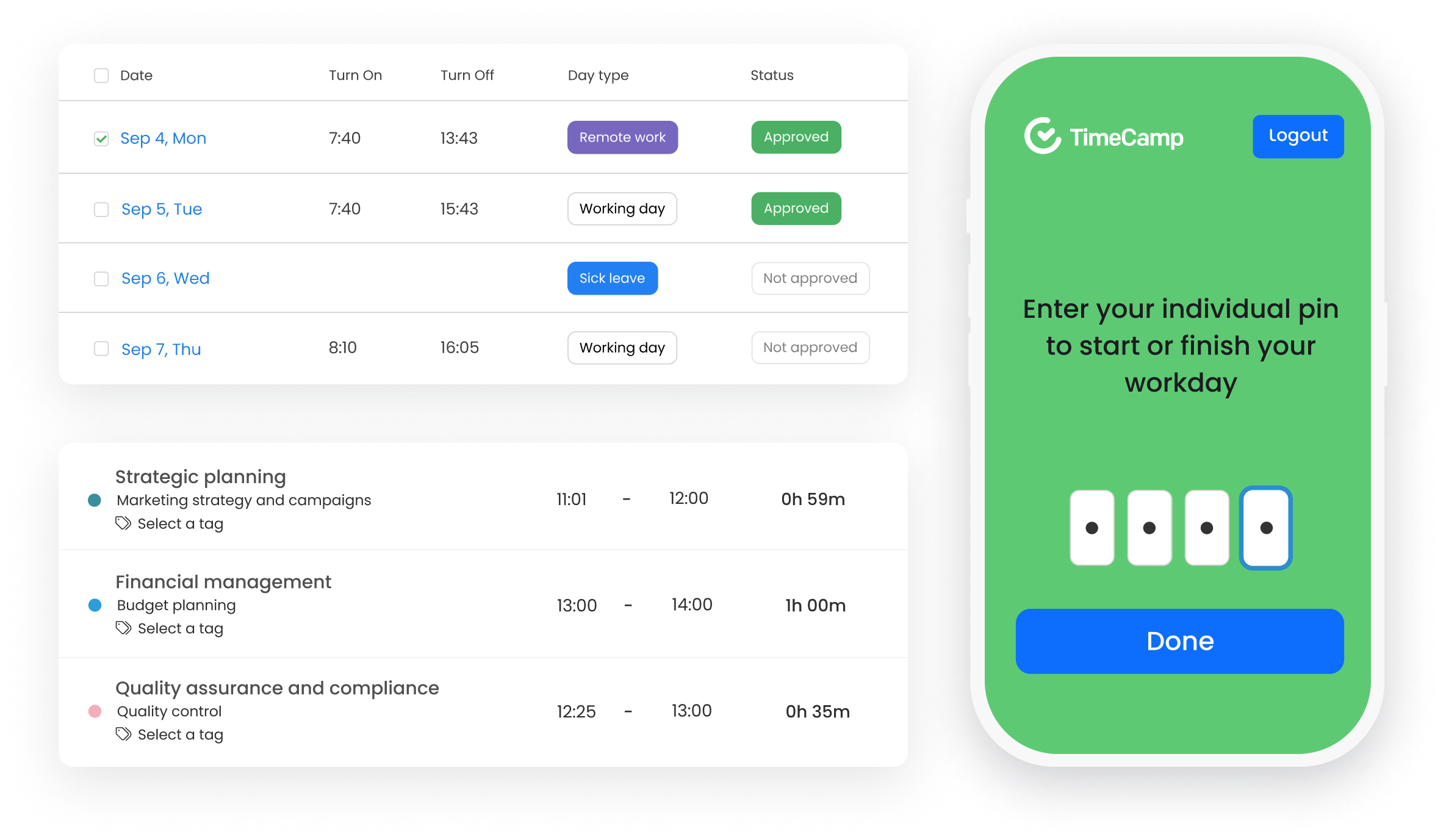
Step 6
Analyze performance
Create and download rich-data time and attendance reports on your employee's performance to make informed decisions about scheduling work for projects or events.
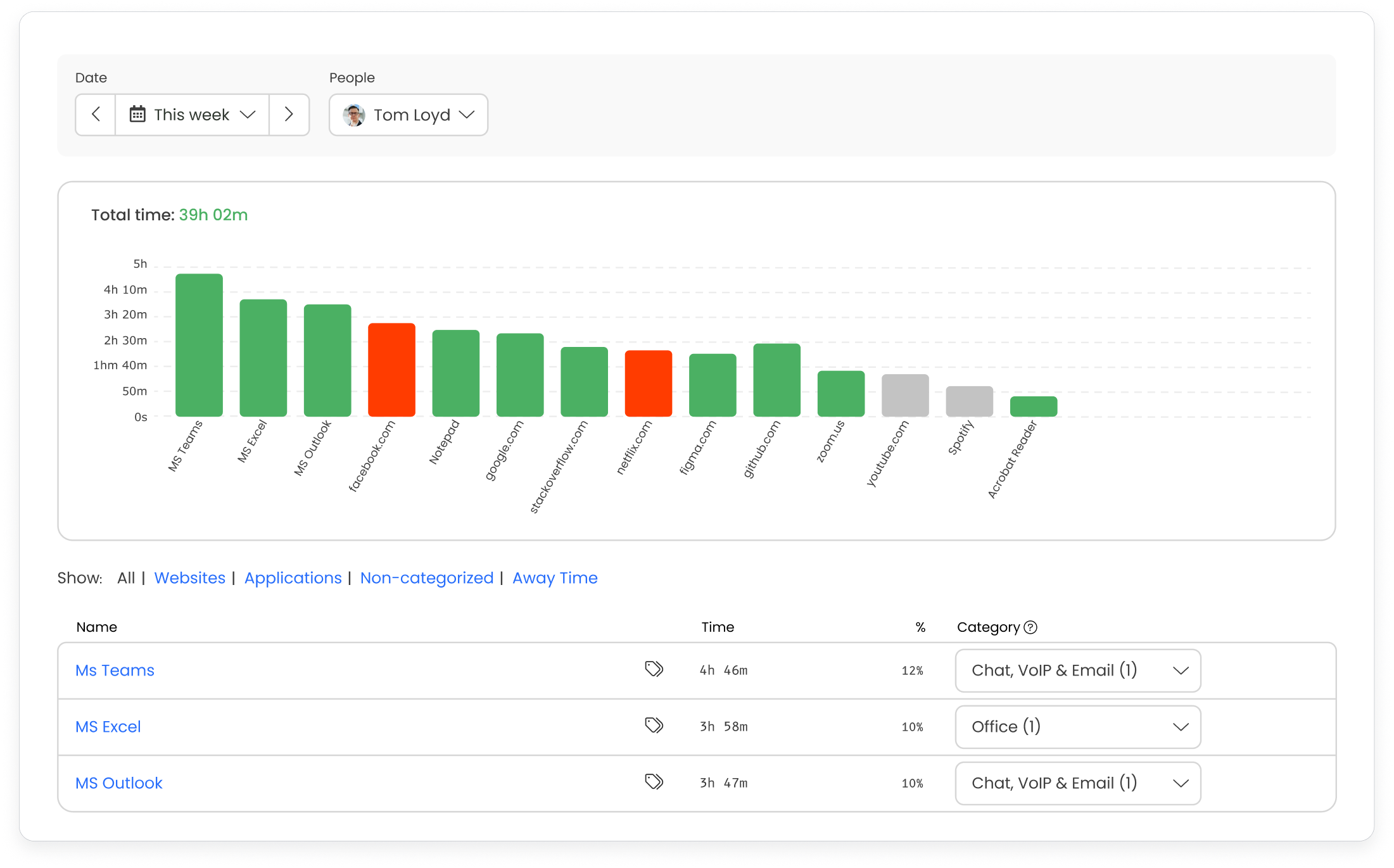
Key features for tracking attendance
Vacations & holidays
Track attendance by managing users' time and their days off. Define specific days as public or bank holidays and set up a number of vacation days for each employee, according to the type of employment.
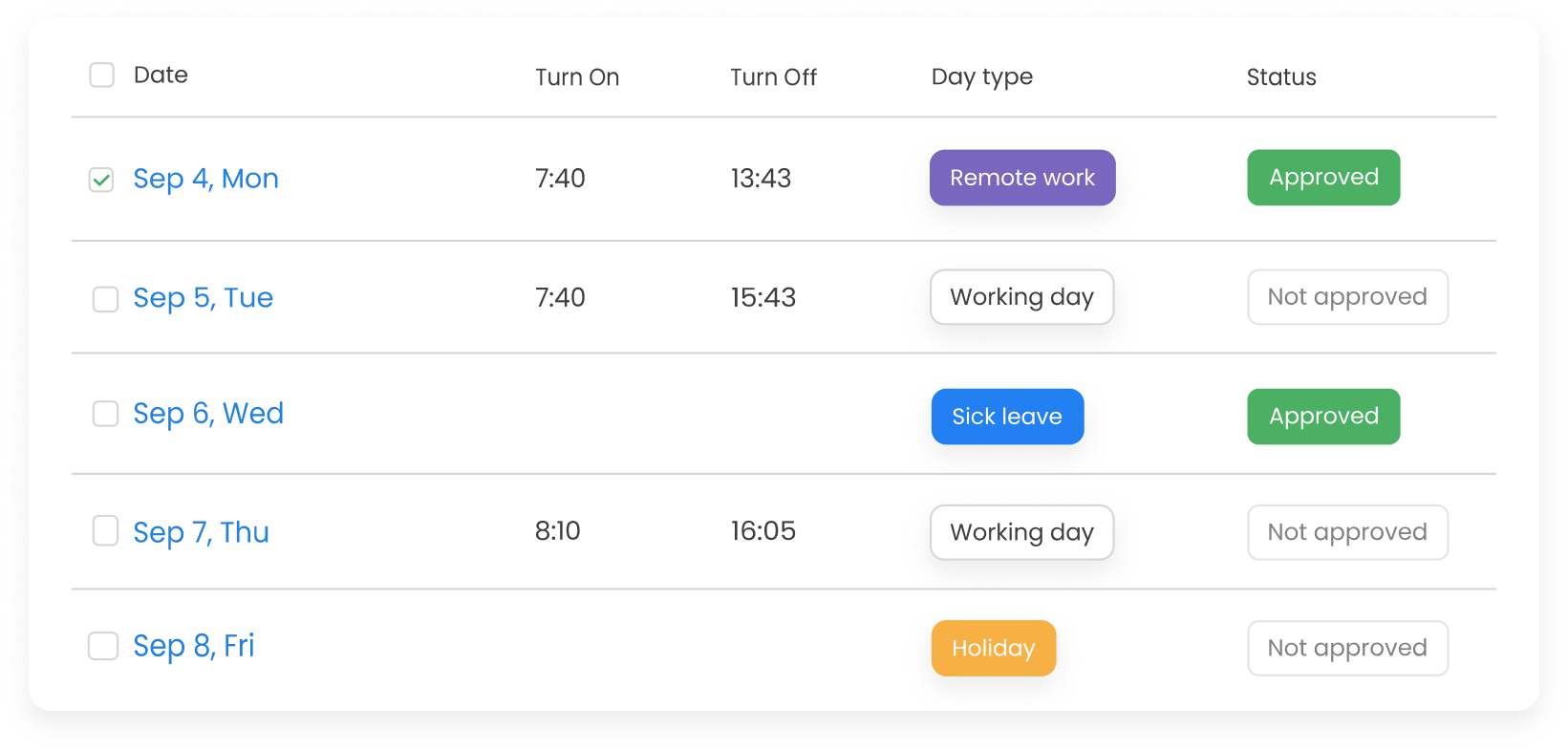
Day type
Define whether a particular day (or group of days, e.g., the entire week) is working or non-working, add sick leave, vacations, and holidays, set remote work, and mark a day as a business trip. Users can request a day change, and supervisors or administrators can approve or reject it with just one click. This feature also serves perfectly as time off requests.
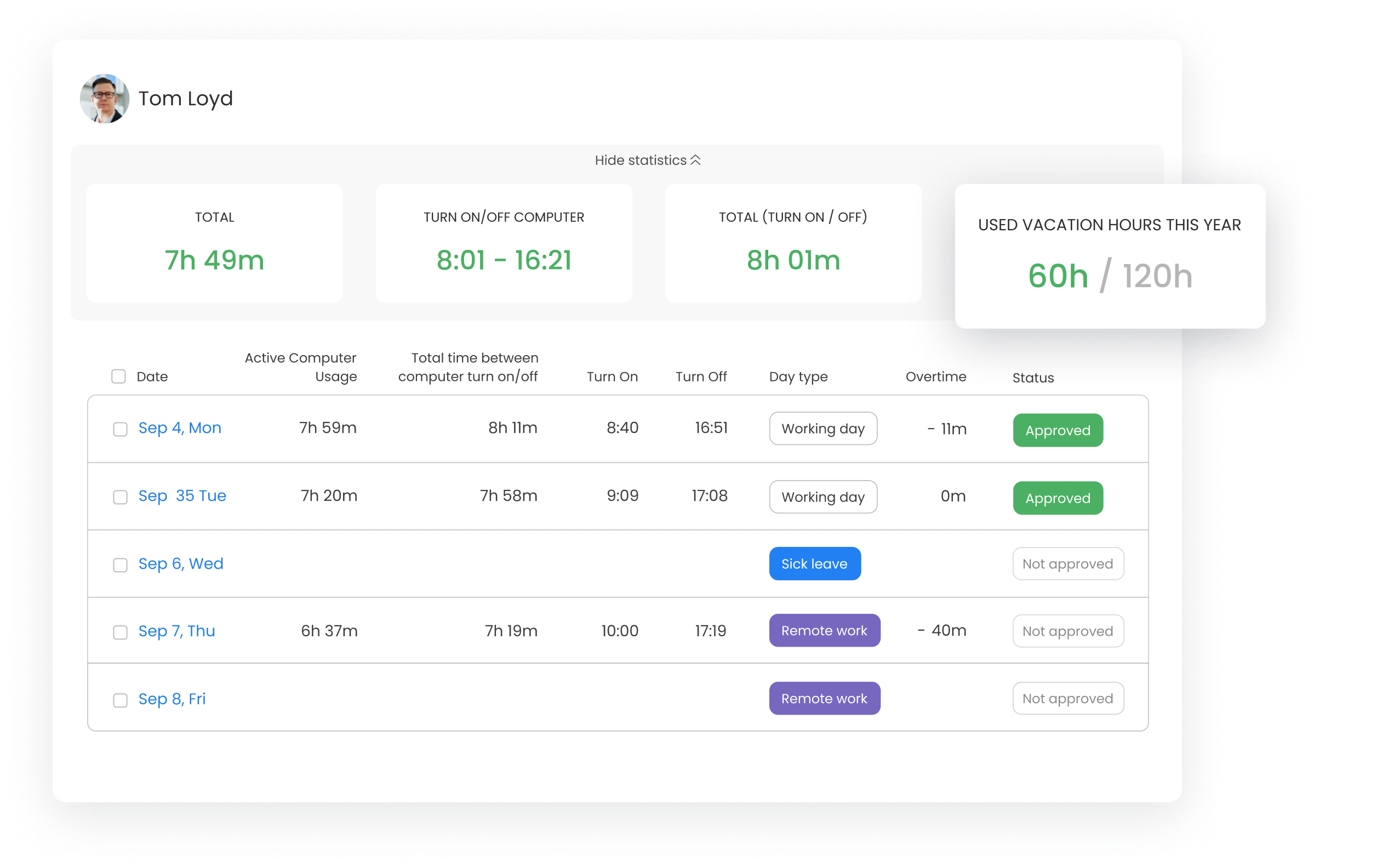
Overtime tracking
Control if your employees log overtime hours and limit their tracking timeframes. Define a default workday length and schedule email reminders for users who reached daily limits.
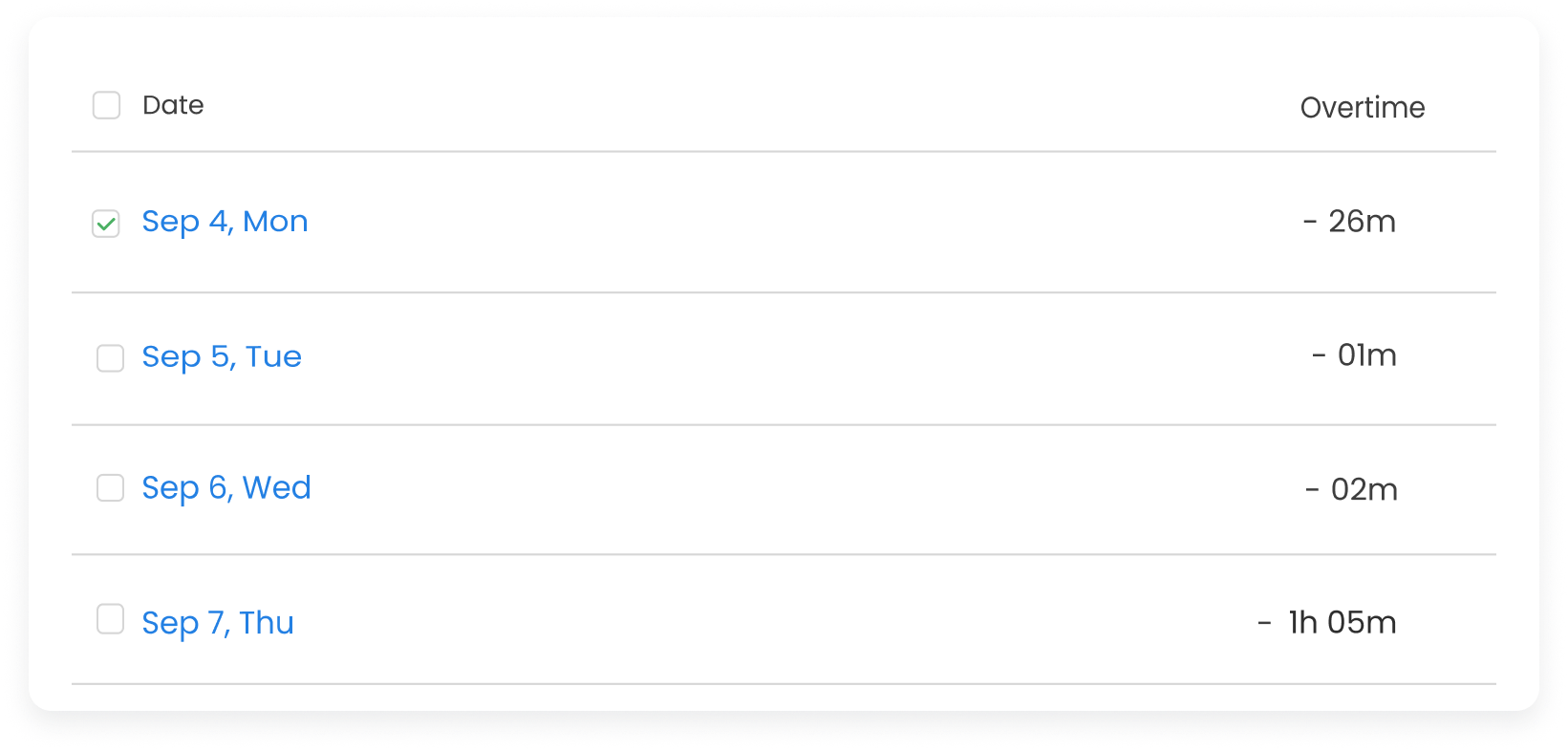
Attendance reports
Create attendance reports based on the timesheet hours or computer time and download them as convenient Excel files to streamline payroll and keep employees' attendance records in order.
Absent days to calendar export
Integrate your TimeCamp account with any calendar app to export vacations and sick leaves and to inform your team about planned and last-minute absence.
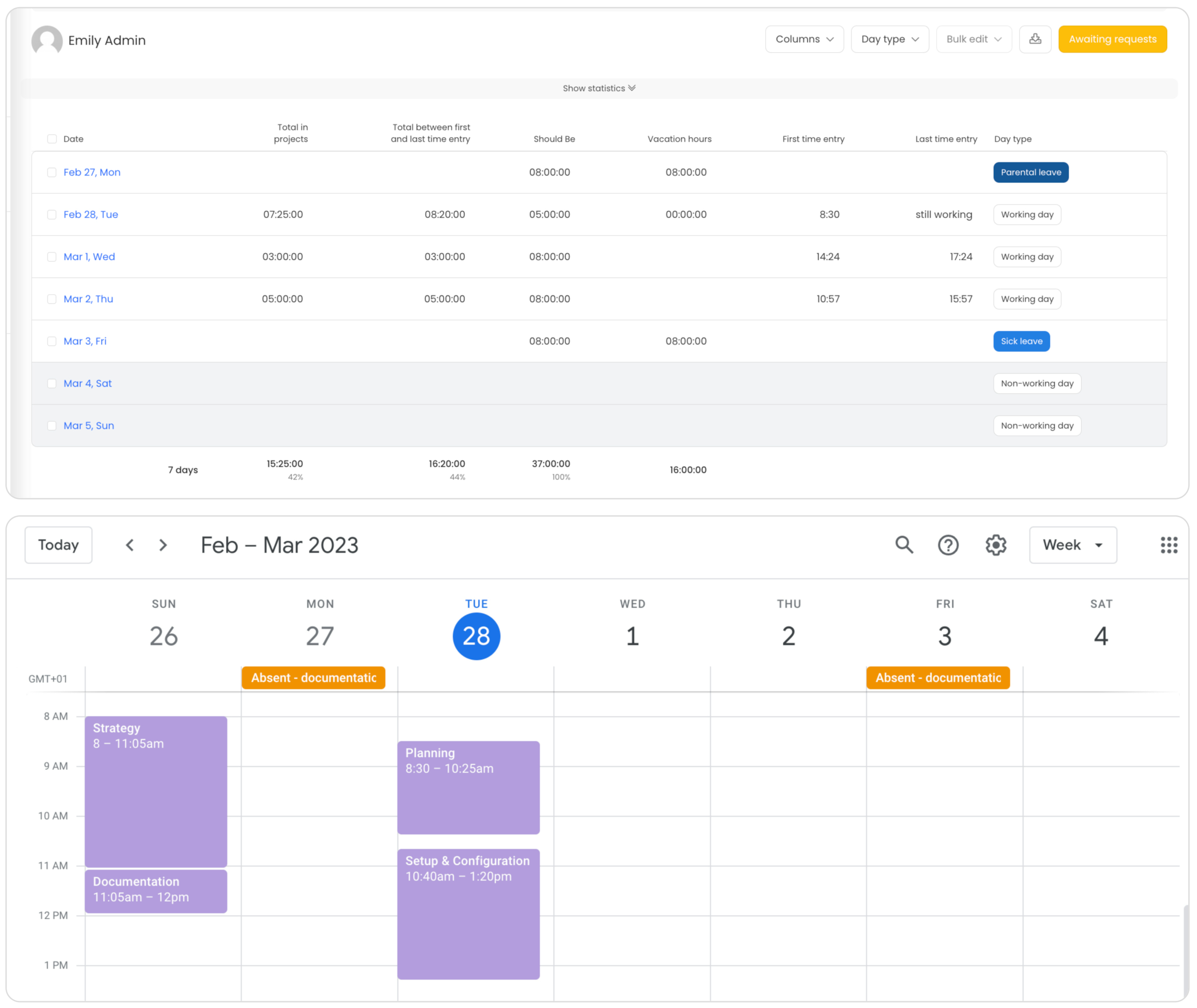
Why use attendance tracking software?
Implement a free employee attendance app for your organization and track time to enhance efficiency and accuracy in daily workforce management.
Accurate attendance tracking
Time tracking software automates the process of recording and monitoring employee attendance, significantly reducing the likelihood of errors and time theft associated with manual attendance tracking methods.
Increase time tracking accuracy
An attendance tracker automates the recording of employee working hours, eliminating the errors and inconsistencies associated with manual entry. With features like online clock-ins and GPS tracking, the system ensures that each time entry is precise and verifiable.
This real-time data collection provides an accurate account of when employees start and end their shifts, as well as their break times. By keeping this information in one easily accessible place, a tool for tracking attendance allows for easy monitoring and reporting, enhancing the reliability of time tracking and ensuring that employees are compensated accurately for the exact time they worked within a specified period of time.
Reduce administrative work
An attendance tracking app significantly reduces administrative work by streamlining attendance management processes in the office. Automating the recording and monitoring of employee hours eliminates the need for manual timesheets and reduces human error.
Managers can quickly check employees' attendance whenever they want, which allows for quick and accurate decision-making regarding scheduling and resource allocation.
This efficiency saves time and benefits the organization in cost savings, as less administrative effort means reduced labor costs. Besides, attendance tracking software helps businesses save money while maintaining a well-organized and efficient workplace.
Ensure compliance
An attendance tracker app helps companies comply with labor laws by accurately recording employee work hours, breaks, and overtime. This automated system ensures that all time-related data is precise and up-to-date, reducing the risk of non-compliance due to human error or oversight.
The attendance app generates detailed reports that can be easily accessed and reviewed during audits. These reports confirm compliance with labor regulations regarding worktime, time off, and wage calculations. By maintaining reliable records and facilitating transparent workforce management, the attendance trackers help companies avoid legal penalties and build a fair and compliant workplace.
Boost employee productivity
Help your employees save time on administrative tasks, allowing them to focus more on their core responsibilities. This tool streamlines the attendance process, freeing up time that would otherwise be spent on manual entries. With real-time attendance data and automated reports, managers can quickly assess team availability and allocate tasks more efficiently.
Additionally, the tracking attendance with an automatic app leverages more productive meetings by providing accurate attendance records at a glance, ensuring that all necessary participants are present and accounted for. With the TimeCamp attendance tracker, optimizing time management and task distribution is a child's play!
Bonus: Track student attendance with time tracking app
Using an employee attendance tracker to monitor student attendance records is an efficient way to maintain accurate and organized data. The tracker can be customized to fit the needs of educational institutions, allowing teachers to track attendance quickly via digital check-ins, using Kiosks or other apps. These systems save time compared to traditional paper methods and minimize human errors.
Real-time updates and automated reports provide teachers with a clear overview of attendance patterns, helping to identify trends such as frequent absences or tardiness. Additionally, a report can be used as proof for a teacher to notify parents and guardians of their child’s attendance status, promoting transparency and engagement in the student's academic progress.
Why look for other attendance apps when TimeCamp has everything you need to track attendance?
Free today, tomorrow, and always.
Unlimited users for free - 24/7 support - Highest security standards













